Dawn
door Shopify
Releaseopmerkingen
Omvat ondersteuning voor:
- Megamenu
- Sticky header
- Bekijk alle functies hier
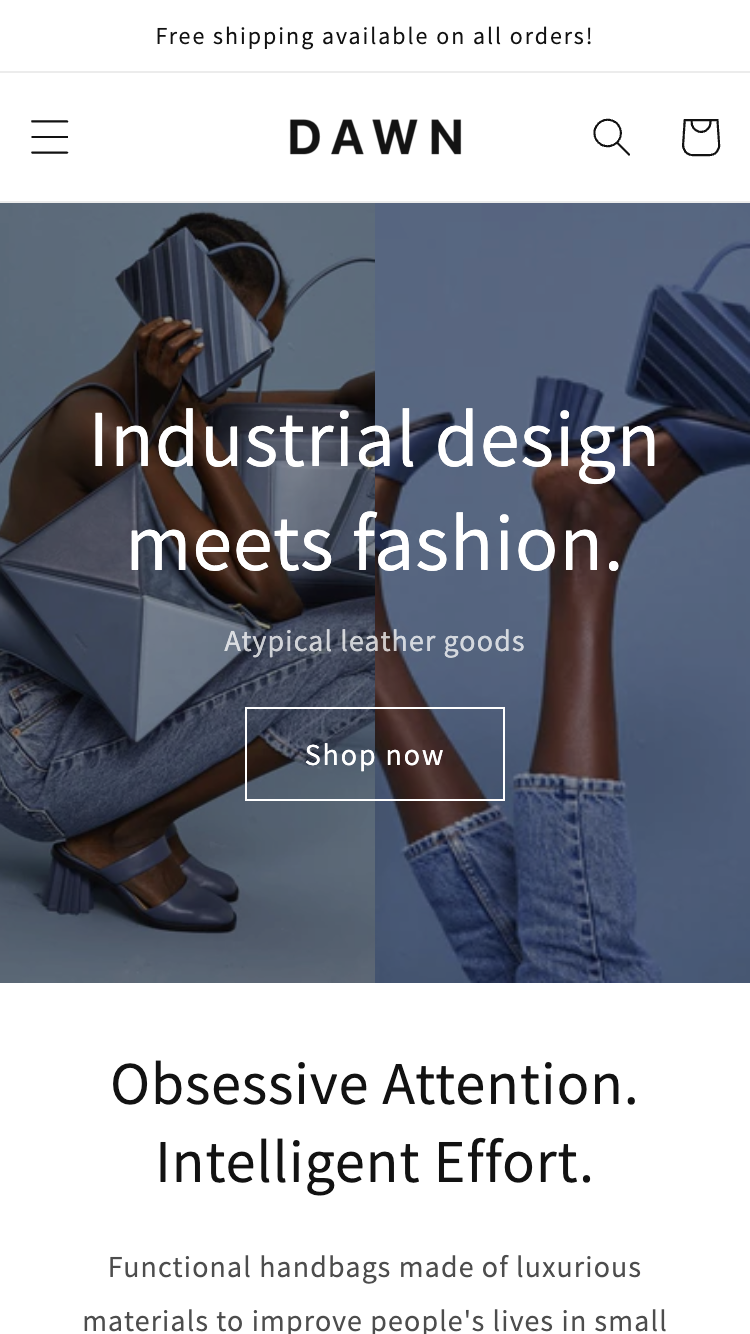
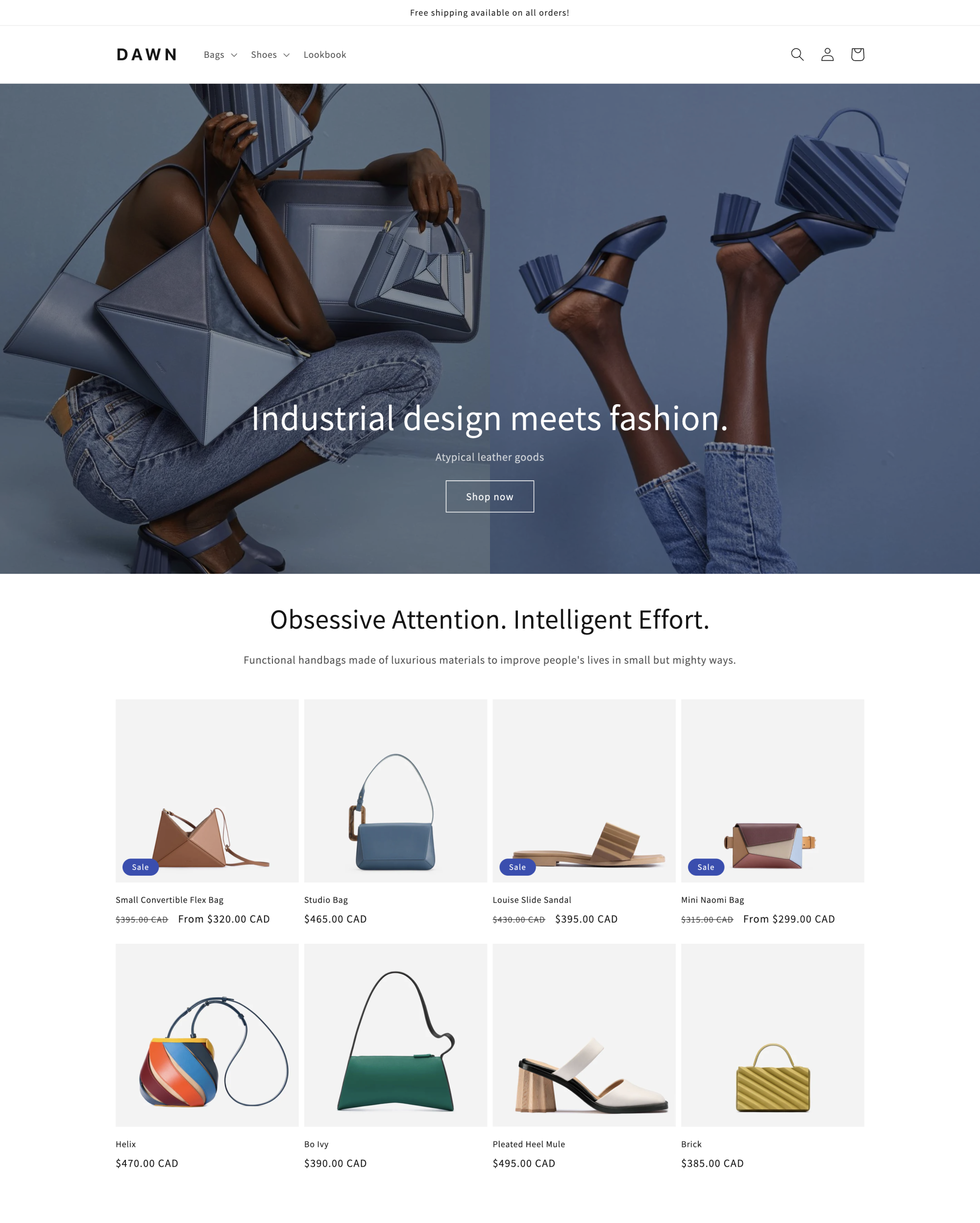
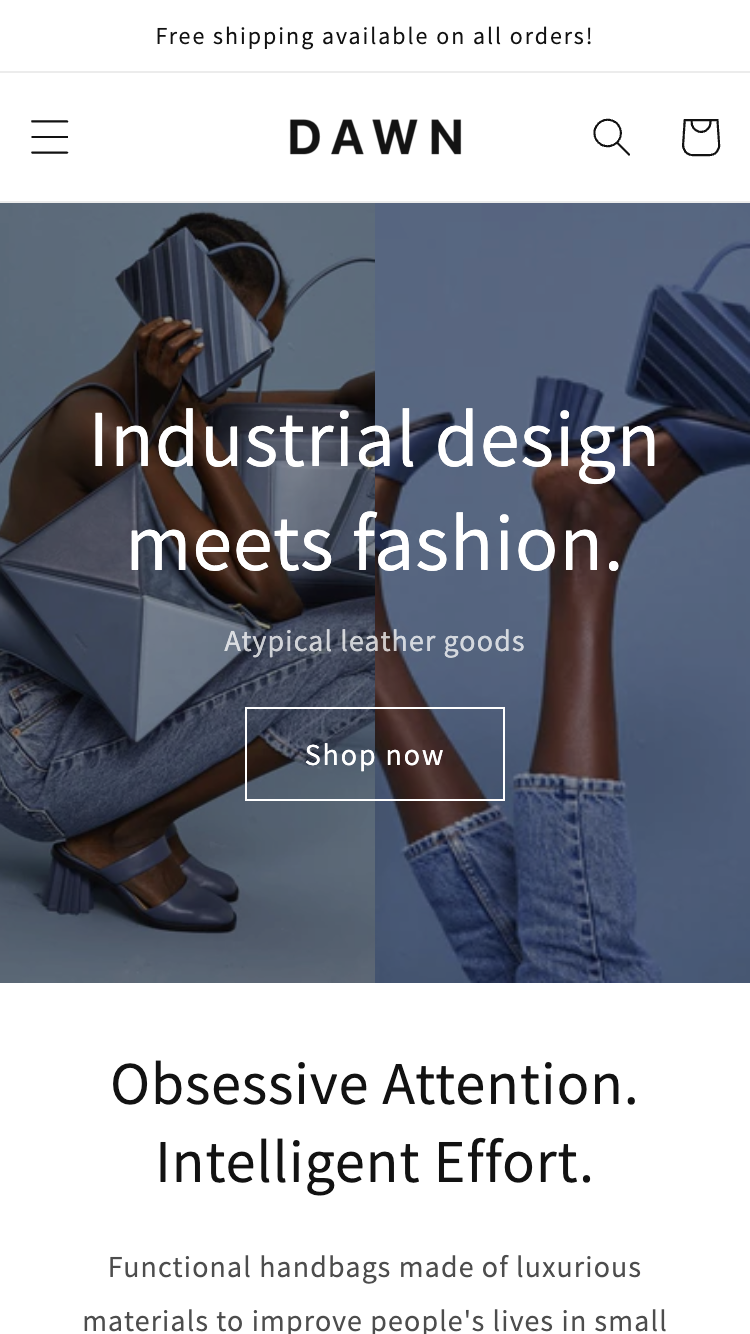
Laat uw producten centraal staan met grote afbeeldingen, scherpe lijnen en vereenvoudigde lettertypen die de aandacht van kopers gericht houden op wat belangrijk is.
Grote media waarmee uw klanten kunnen zien hoe producten eruit zien en een idee krijgen van hoe ze zich voelen
Flexibele ontwerp- en aanpassingsinstellingen om uw gewenste visie te bereiken zonder dat u een code hoeft aan te raken.
32% positief
HI team, I love this theme but am having trouble with it updating whenever I change the page content. I hit save and no change occurs on any of my devices. I';ve cleared browser cache etc but looking for some etxra help
Hi, could you tell me how to edit the "powered by shopify"?
Hi! We actually have a tutorial on how to do this, you can follow the instructions here (https://bit.ly/3JjgvmJ) to remove or change the Powered by Shopify wording in your footer.
Actually, I'm using the Dawn theme right now, but it's stuck at 60 pages per minute, and if I customize it, it can go down even further from 60 on mobile. Could you please tell me how to fix that? If my site doesn't draw in visitors, I can't hope to make many sales.
Hello, it's definitely a high priority to ensure that your website is fast on all platforms and devices. Aspects such as apps, image size, videos and even fonts can affect store speed. There are things you cannot control as well, such as each customer's cache within their browser. You can learn more about how to improve your store speed here (https://bit.ly/433RZO6).
choose a corresponding one to match. You can also use the Custom Liquid block within the footer if you are familiar with coding, if not you can hire a developer to assist you with this.
Hey there, using Custom Liquid blocks is a great way to implement features into your theme that don't come with it natively! You can learn more about Sections and Blocks here (https://bit.ly/3Dml1Mr). If you need a developer, you can also look into hiring one from the Partner Marketplace (https://bit.ly/3Idxo0a).
Dawn 13.0.1 introduces a few fixes.
Dawn 13.0.0 adds support for color swatches, improvements to the country selector, and tweaks and fixes to other sections. It also includes a breaking change to Color Schemes; see the Changed notes below for details.
Dawn 12.0.0 introduces additional customization options by adding color scheme pickers to new areas, and new ways to visually display product filters. It also introduces some performance improvements related to image loading.
32% positief
HI team, I love this theme but am having trouble with it updating whenever I change the page content. I hit save and no change occurs on any of my devices. I';ve cleared browser cache etc but looking for some etxra help
Hi, could you tell me how to edit the "powered by shopify"?
Hi! We actually have a tutorial on how to do this, you can follow the instructions here (https://bit.ly/3JjgvmJ) to remove or change the Powered by Shopify wording in your footer.
Actually, I'm using the Dawn theme right now, but it's stuck at 60 pages per minute, and if I customize it, it can go down even further from 60 on mobile. Could you please tell me how to fix that? If my site doesn't draw in visitors, I can't hope to make many sales.
Hello, it's definitely a high priority to ensure that your website is fast on all platforms and devices. Aspects such as apps, image size, videos and even fonts can affect store speed. There are things you cannot control as well, such as each customer's cache within their browser. You can learn more about how to improve your store speed here (https://bit.ly/433RZO6).
choose a corresponding one to match. You can also use the Custom Liquid block within the footer if you are familiar with coding, if not you can hire a developer to assist you with this.
Hey there, using Custom Liquid blocks is a great way to implement features into your theme that don't come with it natively! You can learn more about Sections and Blocks here (https://bit.ly/3Dml1Mr). If you need a developer, you can also look into hiring one from the Partner Marketplace (https://bit.ly/3Idxo0a).
Dawn 13.0.1 introduces a few fixes.
Dawn 13.0.0 adds support for color swatches, improvements to the country selector, and tweaks and fixes to other sections. It also includes a breaking change to Color Schemes; see the Changed notes below for details.
Dawn 12.0.0 introduces additional customization options by adding color scheme pickers to new areas, and new ways to visually display product filters. It also introduces some performance improvements related to image loading.
Wat is inbegrepen bij elk thema in de Theme Store
De thema's in de Shopify Theme Store zijn altijd up-to-date en compatibel met de steeds omvangrijkere functiemogelijkheden van Shopify.
Elk thema in de Theme Store voldoet aan de prestatienormen van Shopify, waarmee een snellere shoppingervaring voor je klanten gewaarborgd is.
Probeer het thema gratis uit met je eigen producten, merkkleuren en aanpassingen.
Behalve voor demowinkels kun je gratis stockfoto's downloaden via Shopify Burst.
Ontvang de laatste themafuncties en fixes uit de Theme Store. Je kunt je aankoop op elk moment opnieuw downloaden.