Dawn
của Shopify
Ghi chú phát hành
Bao gồm dịch vụ hỗ trợ cho:
- Menu lớn
- Đầu trang dính
- Xem tất cả tính năng tại đây
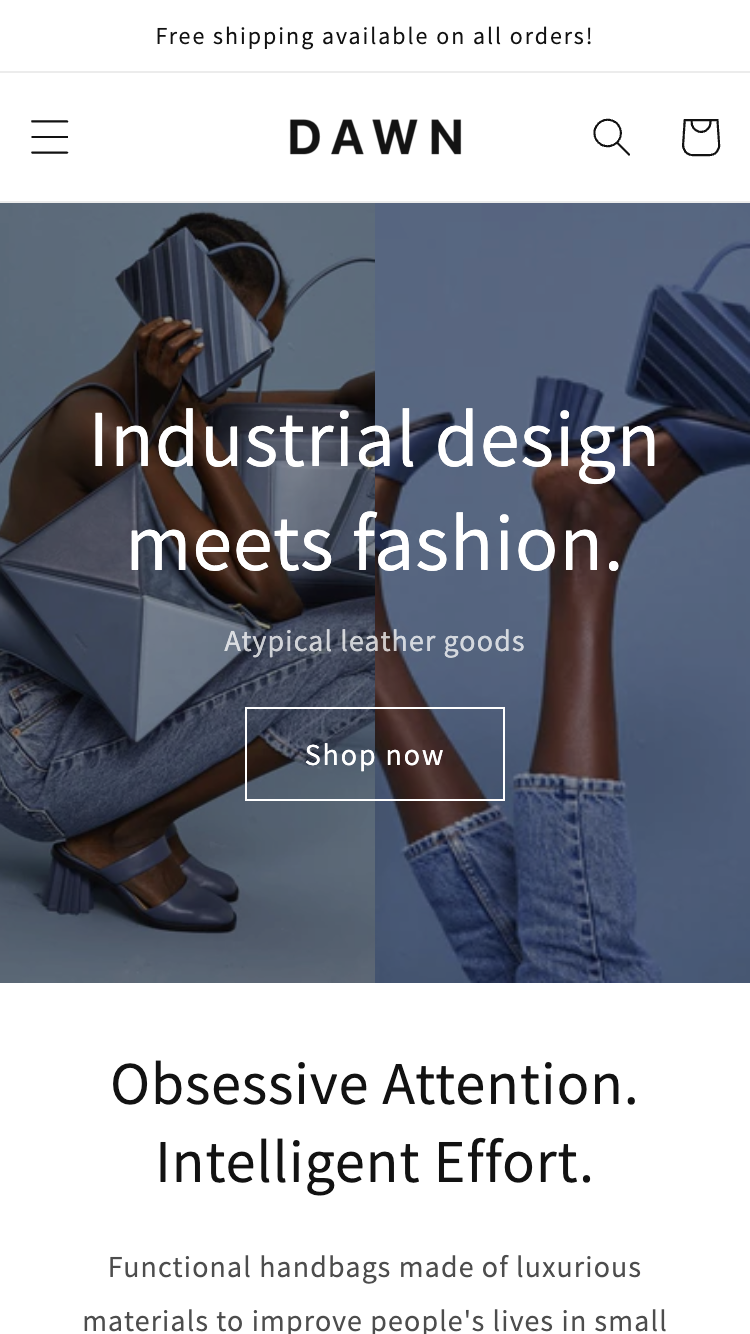
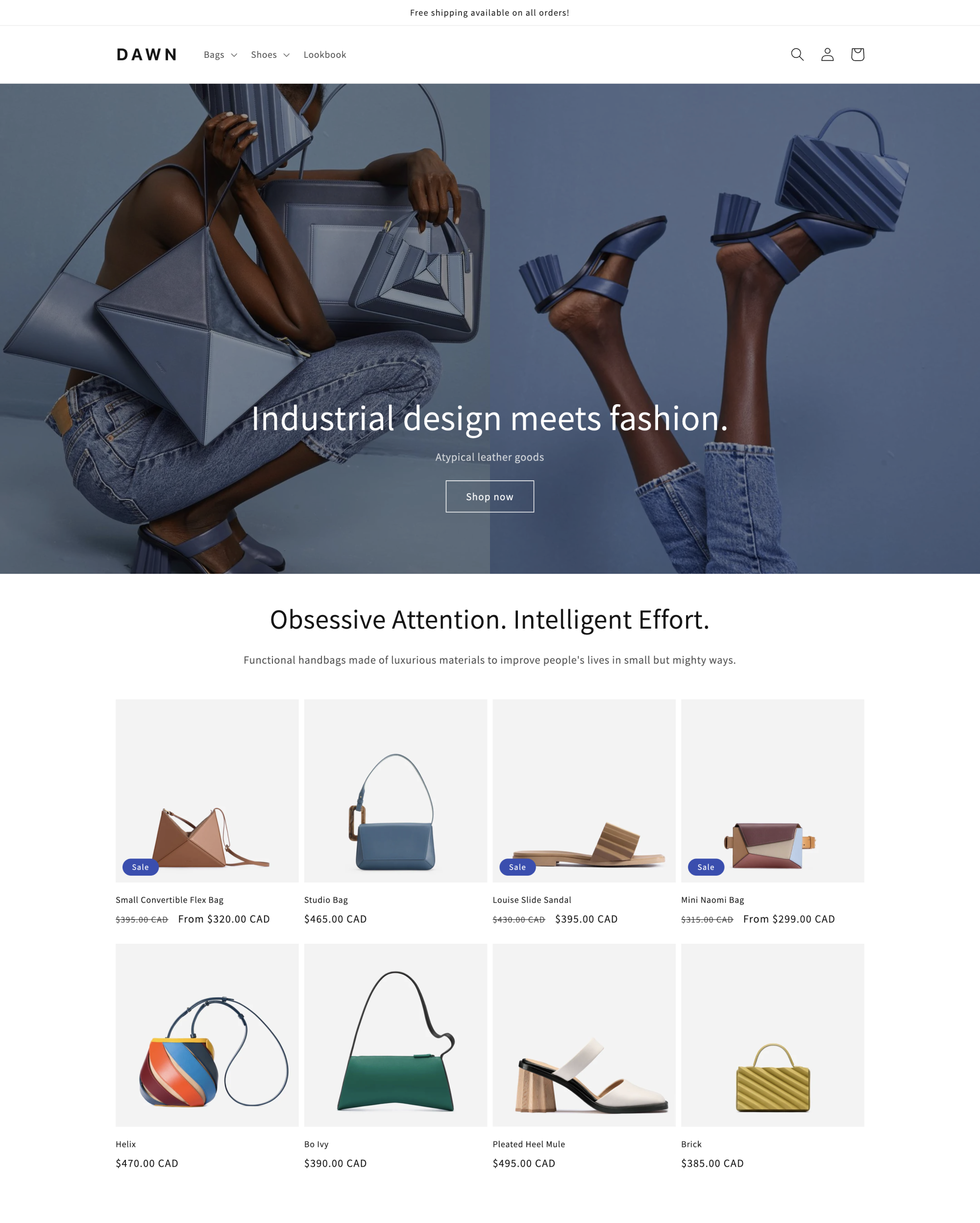
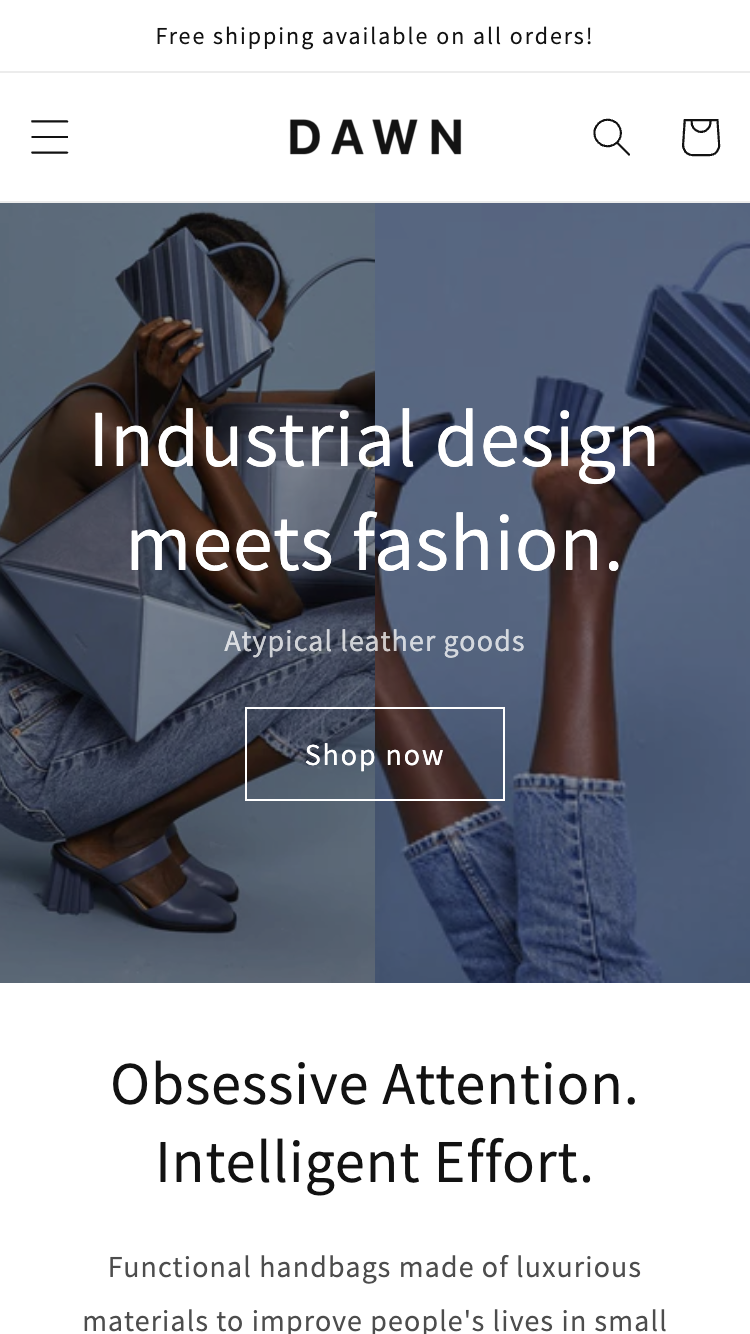
Hãy để sản phẩm của bạn chiếm vị trí trung tâm với hình ảnh lớn, đường nét sắc nét và phông chữ đơn giản giúp người mua tập trung vào những gì quan trọng.
Phương tiện truyền thông lớn giúp khách hàng của bạn biết sản phẩm trông như thế nào và hiểu được cảm nhận của họ
Thiết kế linh hoạt và cài đặt tùy chỉnh để đạt được tầm nhìn mong muốn của bạn mà không cần phải chạm vào bất kỳ mã nào.
HI team, I love this theme but am having trouble with it updating whenever I change the page content. I hit save and no change occurs on any of my devices. I';ve cleared browser cache etc but looking for some etxra help
Hi, could you tell me how to edit the "powered by shopify"?
Hi! We actually have a tutorial on how to do this, you can follow the instructions here (https://bit.ly/3JjgvmJ) to remove or change the Powered by Shopify wording in your footer.
Actually, I'm using the Dawn theme right now, but it's stuck at 60 pages per minute, and if I customize it, it can go down even further from 60 on mobile. Could you please tell me how to fix that? If my site doesn't draw in visitors, I can't hope to make many sales.
Hello, it's definitely a high priority to ensure that your website is fast on all platforms and devices. Aspects such as apps, image size, videos and even fonts can affect store speed. There are things you cannot control as well, such as each customer's cache within their browser. You can learn more about how to improve your store speed here (https://bit.ly/433RZO6).
choose a corresponding one to match. You can also use the Custom Liquid block within the footer if you are familiar with coding, if not you can hire a developer to assist you with this.
Hey there, using Custom Liquid blocks is a great way to implement features into your theme that don't come with it natively! You can learn more about Sections and Blocks here (https://bit.ly/3Dml1Mr). If you need a developer, you can also look into hiring one from the Partner Marketplace (https://bit.ly/3Idxo0a).
Dawn 13.0.1 introduces a few fixes.
Dawn 13.0.0 adds support for color swatches, improvements to the country selector, and tweaks and fixes to other sections. It also includes a breaking change to Color Schemes; see the Changed notes below for details.
Dawn 12.0.0 introduces additional customization options by adding color scheme pickers to new areas, and new ways to visually display product filters. It also introduces some performance improvements related to image loading.
HI team, I love this theme but am having trouble with it updating whenever I change the page content. I hit save and no change occurs on any of my devices. I';ve cleared browser cache etc but looking for some etxra help
Hi, could you tell me how to edit the "powered by shopify"?
Hi! We actually have a tutorial on how to do this, you can follow the instructions here (https://bit.ly/3JjgvmJ) to remove or change the Powered by Shopify wording in your footer.
Actually, I'm using the Dawn theme right now, but it's stuck at 60 pages per minute, and if I customize it, it can go down even further from 60 on mobile. Could you please tell me how to fix that? If my site doesn't draw in visitors, I can't hope to make many sales.
Hello, it's definitely a high priority to ensure that your website is fast on all platforms and devices. Aspects such as apps, image size, videos and even fonts can affect store speed. There are things you cannot control as well, such as each customer's cache within their browser. You can learn more about how to improve your store speed here (https://bit.ly/433RZO6).
choose a corresponding one to match. You can also use the Custom Liquid block within the footer if you are familiar with coding, if not you can hire a developer to assist you with this.
Hey there, using Custom Liquid blocks is a great way to implement features into your theme that don't come with it natively! You can learn more about Sections and Blocks here (https://bit.ly/3Dml1Mr). If you need a developer, you can also look into hiring one from the Partner Marketplace (https://bit.ly/3Idxo0a).
Dawn 13.0.1 introduces a few fixes.
Dawn 13.0.0 adds support for color swatches, improvements to the country selector, and tweaks and fixes to other sections. It also includes a breaking change to Color Schemes; see the Changed notes below for details.
Dawn 12.0.0 introduces additional customization options by adding color scheme pickers to new areas, and new ways to visually display product filters. It also introduces some performance improvements related to image loading.
Ưu đãi đi kèm tất cả chủ đề trên Cửa hàng chủ đề
Chủ đề trên Cửa hàng chủ đề Shopify được đảm bảo luôn cập nhật và tương thích với bộ tính năng phát triển không ngừng của Shopify.
Mọi chủ đề trong Cửa hàng chủ đề đều đạt tiêu chuẩn hiệu suất của Shopify, đảm bảo trải nghiệm mua hàng nhanh hơn cho người mua của bạn.
Thử chủ đề với sản phẩm, màu thương hiệu và kiểu tùy chỉnh của riêng bạn mà không mất phí.
Cửa hàng demo không đi kèm, nhưng bạn có thể dùng ảnh chụp sẵn miễn phí từ Shopify Burst.
Nhận tính năng và bản sửa lỗi mới nhất cho chủ đề từ Cửa hàng chủ đề. Bạn có thể tải xuống lại chủ đề đã mua bất cứ lúc nào.