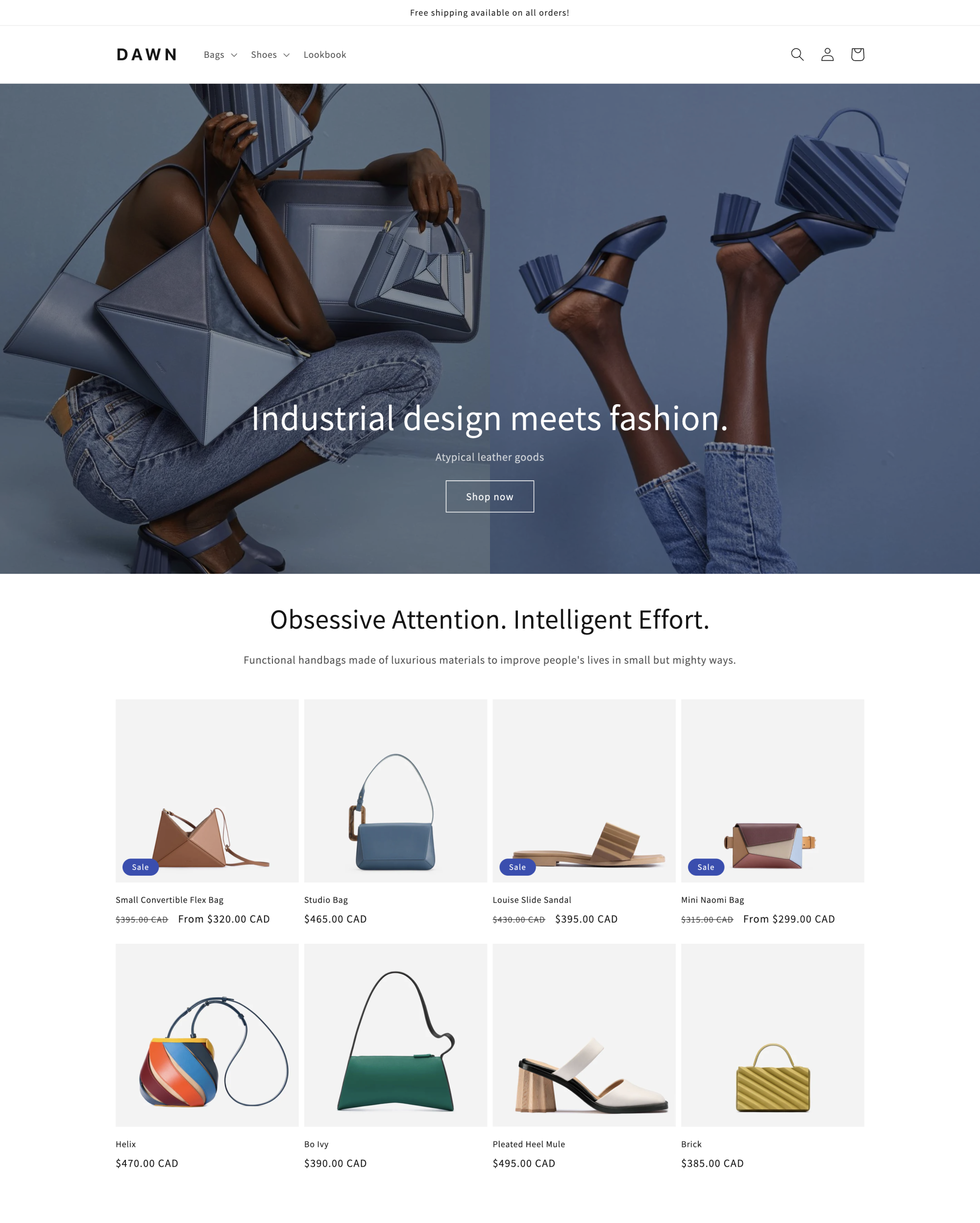
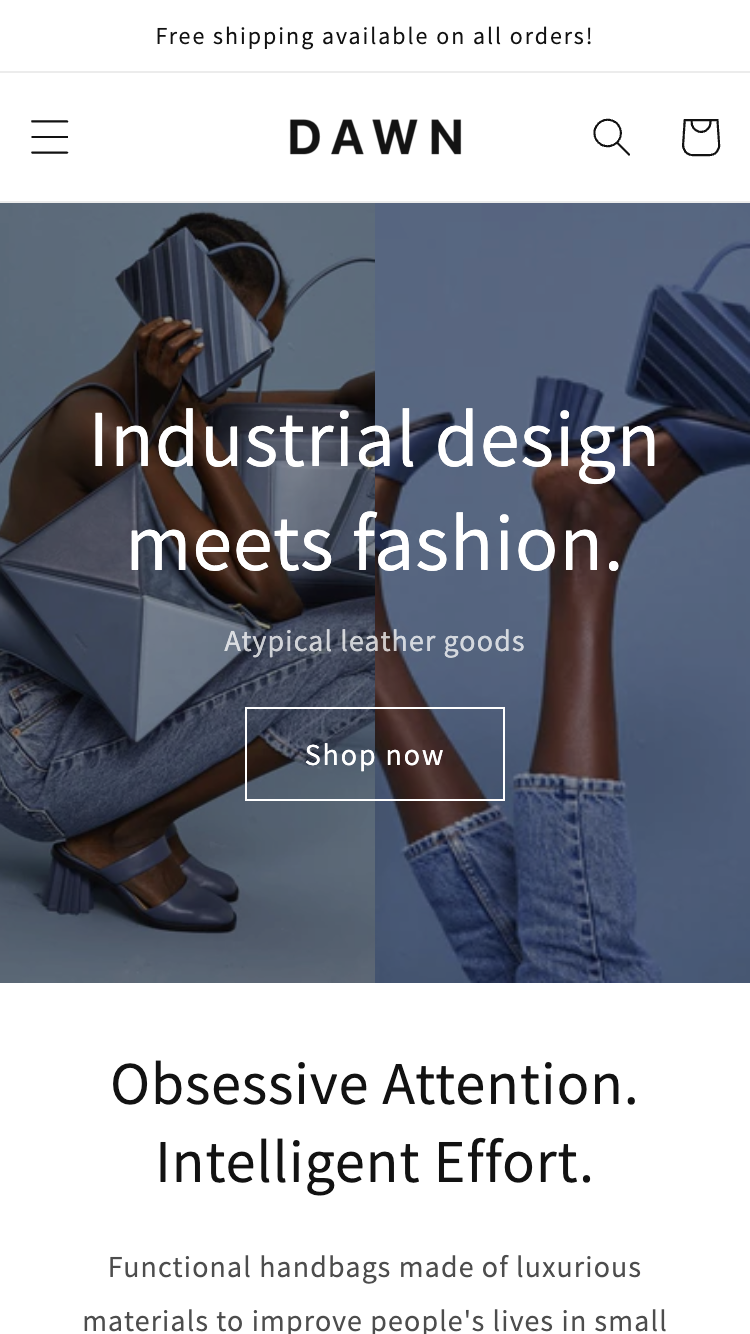
让您的产品通过大图像、清晰的线条和简化的字体成为焦点,从而吸引买家的注意力集中在重要的事情上。
大型媒体可帮助您的客户了解产品的外观和感受
灵活的设计和定制设置,无需触及任何代码即可实现您想要的愿景。
Hi, could you tell me how to edit the "powered by shopify"?
Hi! We actually have a tutorial on how to do this, you can follow the instructions here (https://bit.ly/3JjgvmJ) to remove or change the Powered by Shopify wording in your footer.
Actually, I'm using the Dawn theme right now, but it's stuck at 60 pages per minute, and if I customize it, it can go down even further from 60 on mobile. Could you please tell me how to fix that? If my site doesn't draw in visitors, I can't hope to make many sales.
Hello, it's definitely a high priority to ensure that your website is fast on all platforms and devices. Aspects such as apps, image size, videos and even fonts can affect store speed. There are things you cannot control as well, such as each customer's cache within their browser. You can learn more about how to improve your store speed here (https://bit.ly/433RZO6).
choose a corresponding one to match. You can also use the Custom Liquid block within the footer if you are familiar with coding, if not you can hire a developer to assist you with this.
Hey there, using Custom Liquid blocks is a great way to implement features into your theme that don't come with it natively! You can learn more about Sections and Blocks here (https://bit.ly/3Dml1Mr). If you need a developer, you can also look into hiring one from the Partner Marketplace (https://bit.ly/3Idxo0a).
How do I add vector icons to the footer information like location pin point.... telephone number... email address... etc.?
Hi, you can add emojis and symbols next to menu items by editing the actual menu within your admin. Right click the text field and choose "Emojis and Symbols" (might different for different operating systems,) then choose a corresponding one to match. You can also use the Custom Liquid block within the footer if you are familiar with coding, if not you can hire a developer to assist you with this.
Dawn 13.0.1 introduces a few fixes.
Dawn 13.0.0 adds support for color swatches, improvements to the country selector, and tweaks and fixes to other sections. It also includes a breaking change to Color Schemes; see the Changed notes below for details.
Dawn 12.0.0 introduces additional customization options by adding color scheme pickers to new areas, and new ways to visually display product filters. It also introduces some performance improvements related to image loading.
Hi, could you tell me how to edit the "powered by shopify"?
Hi! We actually have a tutorial on how to do this, you can follow the instructions here (https://bit.ly/3JjgvmJ) to remove or change the Powered by Shopify wording in your footer.
Actually, I'm using the Dawn theme right now, but it's stuck at 60 pages per minute, and if I customize it, it can go down even further from 60 on mobile. Could you please tell me how to fix that? If my site doesn't draw in visitors, I can't hope to make many sales.
Hello, it's definitely a high priority to ensure that your website is fast on all platforms and devices. Aspects such as apps, image size, videos and even fonts can affect store speed. There are things you cannot control as well, such as each customer's cache within their browser. You can learn more about how to improve your store speed here (https://bit.ly/433RZO6).
choose a corresponding one to match. You can also use the Custom Liquid block within the footer if you are familiar with coding, if not you can hire a developer to assist you with this.
Hey there, using Custom Liquid blocks is a great way to implement features into your theme that don't come with it natively! You can learn more about Sections and Blocks here (https://bit.ly/3Dml1Mr). If you need a developer, you can also look into hiring one from the Partner Marketplace (https://bit.ly/3Idxo0a).
How do I add vector icons to the footer information like location pin point.... telephone number... email address... etc.?
Hi, you can add emojis and symbols next to menu items by editing the actual menu within your admin. Right click the text field and choose "Emojis and Symbols" (might different for different operating systems,) then choose a corresponding one to match. You can also use the Custom Liquid block within the footer if you are familiar with coding, if not you can hire a developer to assist you with this.
Dawn 13.0.1 introduces a few fixes.
Dawn 13.0.0 adds support for color swatches, improvements to the country selector, and tweaks and fixes to other sections. It also includes a breaking change to Color Schemes; see the Changed notes below for details.
Dawn 12.0.0 introduces additional customization options by adding color scheme pickers to new areas, and new ways to visually display product filters. It also introduces some performance improvements related to image loading.
模板商店中所有模板都包含的功能服务
我们保证, Shopify 模板商店中的模板会始终保持最新状态,并兼容 Shopify 不断改进的功能组合。
模板商店中的每一个模板均符合 Shopify 的性能标准,确保您的顾客能够享受更加顺畅的购物体验。
您可以免费试用模板,根据自己的产品、品牌颜色和自定义设置自由调整。
不包括演示商店,但您可以通过 Shopify Burst 获取免费的图库照片。
模板商店提供最新模板功能及修复。您可以随时重新下载所购买的模板。