Dawn
by Shopify
Release notes
Includes support for:
- Mega menu
- Sticky header
- See all features here
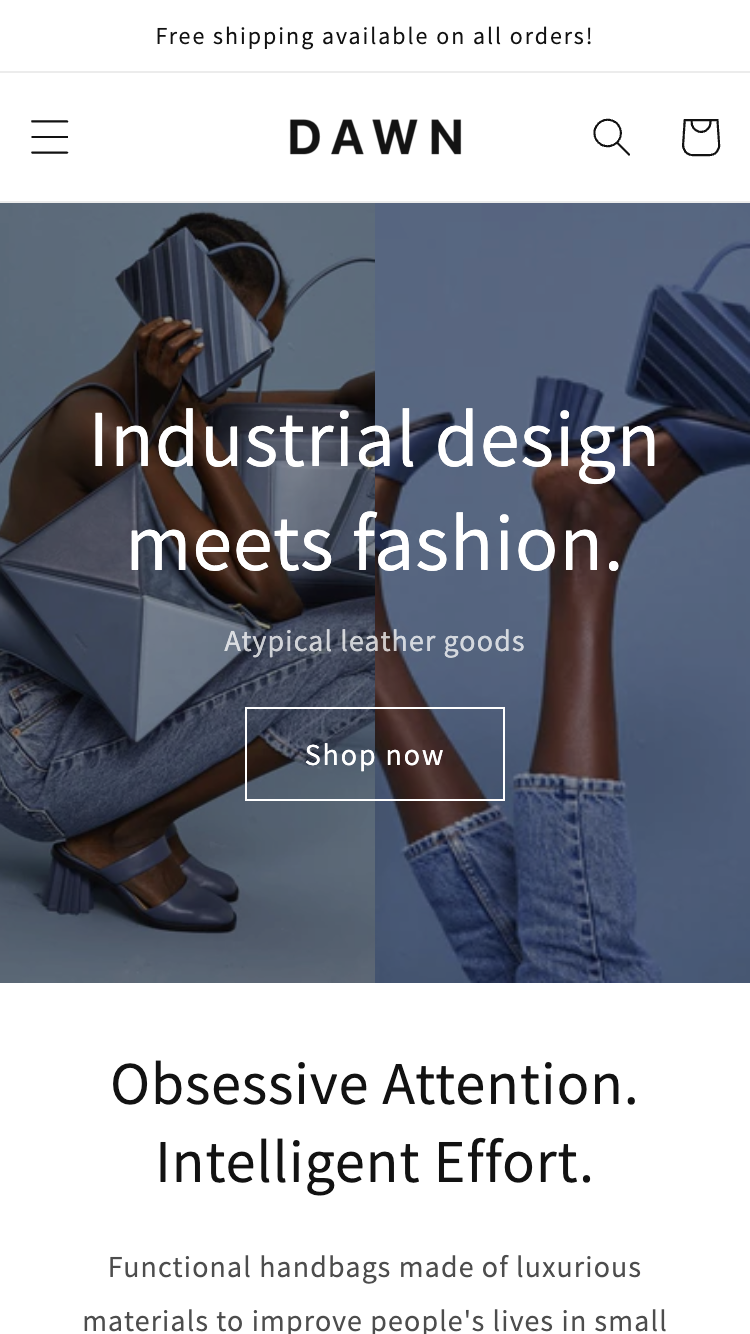
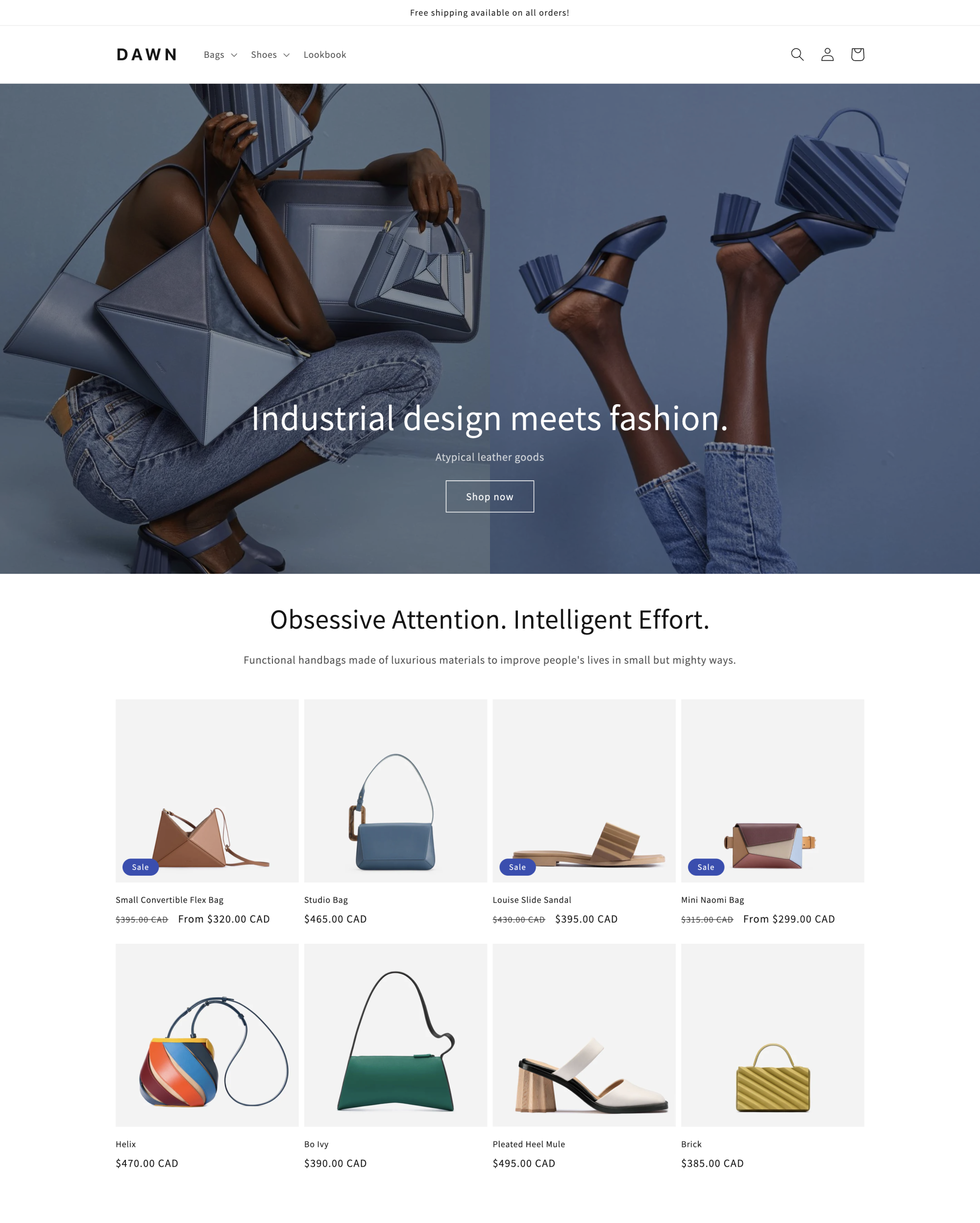
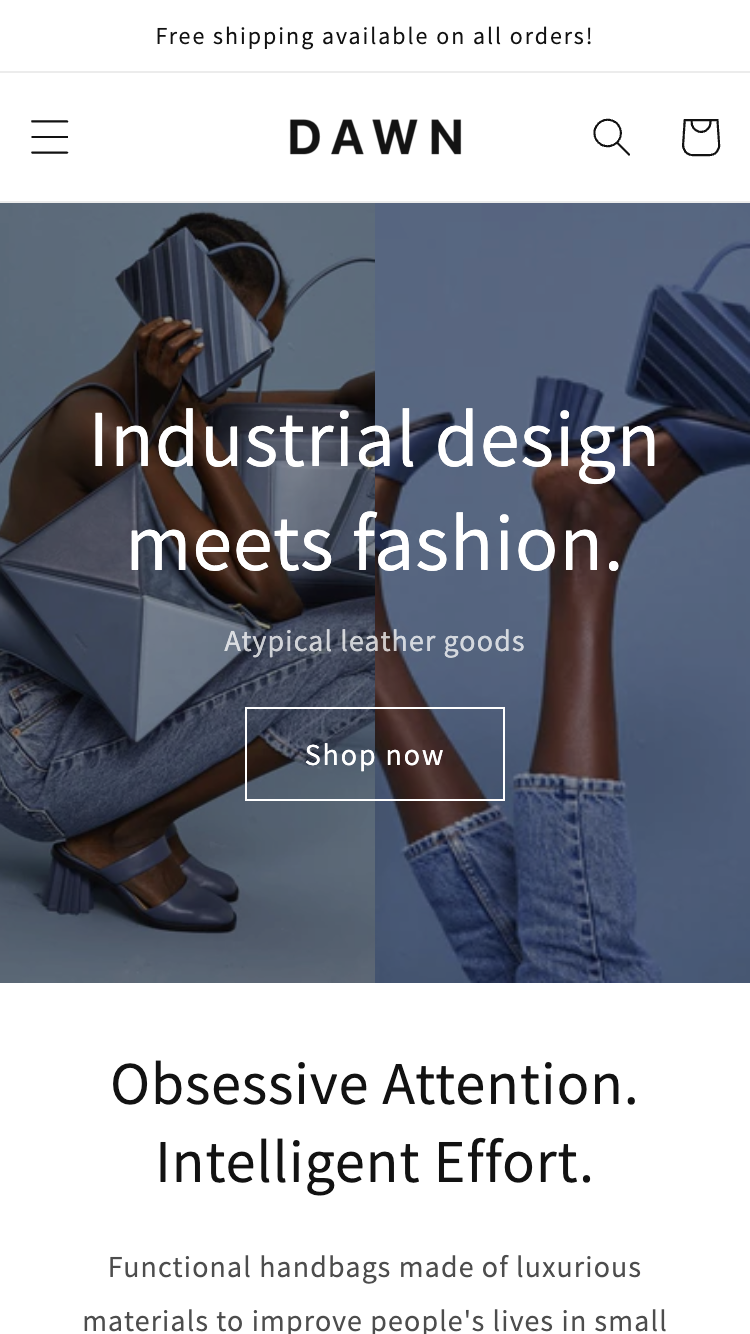
Let your products take center stage with large imagery, crisp lines, and simplified fonts that keep buyer attention focused on what matters.
Large media to help your customers see what products look like and get a sense of how they feel
Flexible design and customization settings to achieve your desired vision without having to touch any code.
Hi, could you tell me how to edit the "powered by shopify"?
Hi! We actually have a tutorial on how to do this, you can follow the instructions here (https://bit.ly/3JjgvmJ) to remove or change the Powered by Shopify wording in your footer.
Actually, I'm using the Dawn theme right now, but it's stuck at 60 pages per minute, and if I customize it, it can go down even further from 60 on mobile. Could you please tell me how to fix that? If my site doesn't draw in visitors, I can't hope to make many sales.
Hello, it's definitely a high priority to ensure that your website is fast on all platforms and devices. Aspects such as apps, image size, videos and even fonts can affect store speed. There are things you cannot control as well, such as each customer's cache within their browser. You can learn more about how to improve your store speed here (https://bit.ly/433RZO6).
choose a corresponding one to match. You can also use the Custom Liquid block within the footer if you are familiar with coding, if not you can hire a developer to assist you with this.
Hey there, using Custom Liquid blocks is a great way to implement features into your theme that don't come with it natively! You can learn more about Sections and Blocks here (https://bit.ly/3Dml1Mr). If you need a developer, you can also look into hiring one from the Partner Marketplace (https://bit.ly/3Idxo0a).
How do I add vector icons to the footer information like location pin point.... telephone number... email address... etc.?
Hi, you can add emojis and symbols next to menu items by editing the actual menu within your admin. Right click the text field and choose "Emojis and Symbols" (might different for different operating systems,) then choose a corresponding one to match. You can also use the Custom Liquid block within the footer if you are familiar with coding, if not you can hire a developer to assist you with this.
Dawn 13.0.1 introduces a few fixes.
Dawn 13.0.0 adds support for color swatches, improvements to the country selector, and tweaks and fixes to other sections. It also includes a breaking change to Color Schemes; see the Changed notes below for details.
Dawn 12.0.0 introduces additional customization options by adding color scheme pickers to new areas, and new ways to visually display product filters. It also introduces some performance improvements related to image loading.
Hi, could you tell me how to edit the "powered by shopify"?
Hi! We actually have a tutorial on how to do this, you can follow the instructions here (https://bit.ly/3JjgvmJ) to remove or change the Powered by Shopify wording in your footer.
Actually, I'm using the Dawn theme right now, but it's stuck at 60 pages per minute, and if I customize it, it can go down even further from 60 on mobile. Could you please tell me how to fix that? If my site doesn't draw in visitors, I can't hope to make many sales.
Hello, it's definitely a high priority to ensure that your website is fast on all platforms and devices. Aspects such as apps, image size, videos and even fonts can affect store speed. There are things you cannot control as well, such as each customer's cache within their browser. You can learn more about how to improve your store speed here (https://bit.ly/433RZO6).
choose a corresponding one to match. You can also use the Custom Liquid block within the footer if you are familiar with coding, if not you can hire a developer to assist you with this.
Hey there, using Custom Liquid blocks is a great way to implement features into your theme that don't come with it natively! You can learn more about Sections and Blocks here (https://bit.ly/3Dml1Mr). If you need a developer, you can also look into hiring one from the Partner Marketplace (https://bit.ly/3Idxo0a).
How do I add vector icons to the footer information like location pin point.... telephone number... email address... etc.?
Hi, you can add emojis and symbols next to menu items by editing the actual menu within your admin. Right click the text field and choose "Emojis and Symbols" (might different for different operating systems,) then choose a corresponding one to match. You can also use the Custom Liquid block within the footer if you are familiar with coding, if not you can hire a developer to assist you with this.
Dawn 13.0.1 introduces a few fixes.
Dawn 13.0.0 adds support for color swatches, improvements to the country selector, and tweaks and fixes to other sections. It also includes a breaking change to Color Schemes; see the Changed notes below for details.
Dawn 12.0.0 introduces additional customization options by adding color scheme pickers to new areas, and new ways to visually display product filters. It also introduces some performance improvements related to image loading.
What’s included with every theme on the Theme Store
Themes on the Shopify Theme Store are guaranteed to stay up to date and work with Shopify’s ever-growing feature set.
Every theme in the Theme Store meets Shopify’s performance standards, ensuring a faster shopping experience for your buyers.
Try the theme for free with your own products, brand colors, and customizations.
Demo stores aren’t included, but you can get free stock photos from Shopify Burst.
Get the latest theme features and fixes from the Theme Store. You can redownload your purchase at any time.