
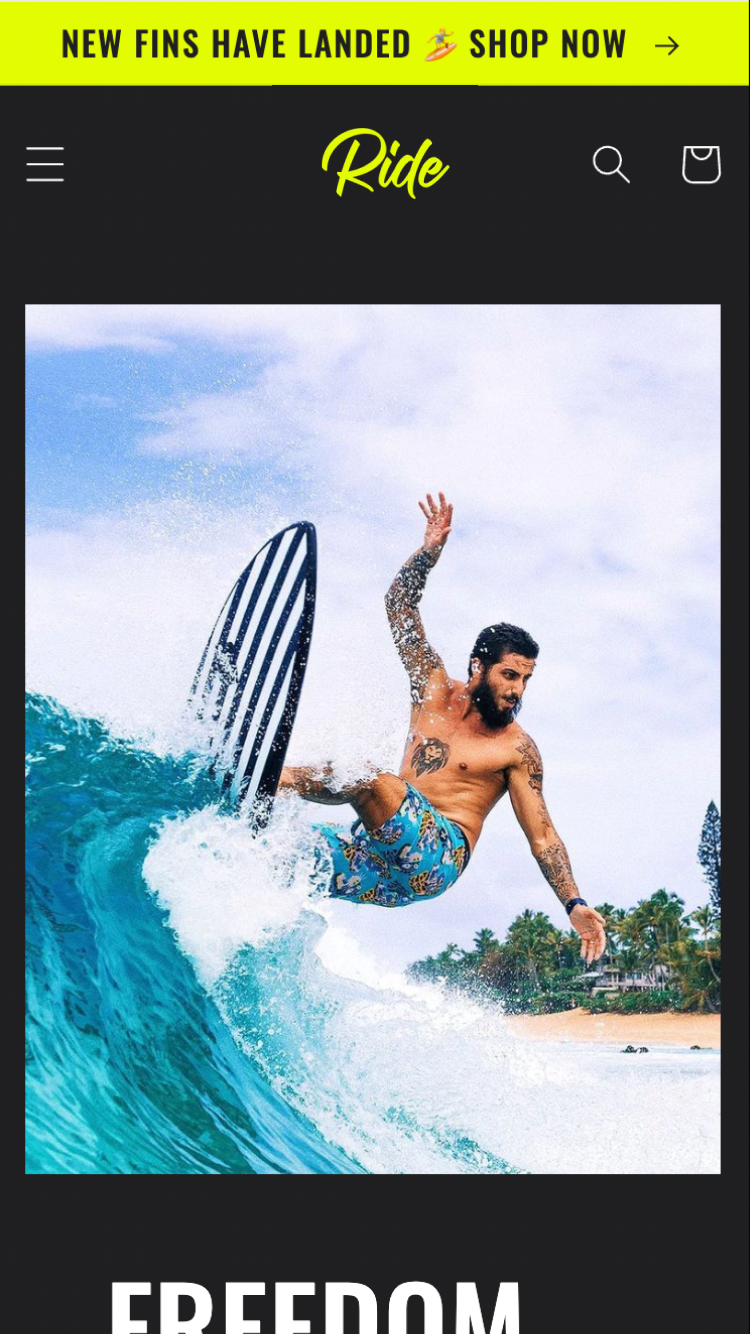
深色背景、大膽的版面和強調色的完美組合讓您的運動用品引人注目。
獨特的頁面範本和不對稱佈局讓您可以展示產品、團隊以及介於兩者之間的一切。
靈活的設計和客製化設置,無需接觸任何程式碼即可實現您想要的願景。
Its says product reviews but wont let me add to my product pages.. How do we fix this? Page is great other than that.. But with no reviews customers wont buy..
Ride is best theme for me, nice, speedy. Great. But has its flaws. One of them appeared after last update - currency symbols in header switcher are not visible until hovered. I reached support and according them its not bug, its a feature I need to use to. Well... Btw if somebody has that problem, I found that. You are welcome. :) .localization-form__currency { opacity: 1; }
Hey there, thanks for leaving a review and a tip. One thing to check is that your color scheme settings for the background of the header and the font are not the same, but utilizing CSS in the Custom CSS areas within theme sections can resolve things like this if you are code-savvy. You can also contact our Support (https://bit.ly/2AWw5VA) so that our Theme Support team can possibly help as well.
Not able to add "An 'Agree To Terms And Conditions' Checkbox" in cart.
Hi, this is not a feature that is built into our 2.0 themes currently. I'd recommend looking into using your Design Time (https://bit.ly/3F5vga5) to request having this feature added by our Theme Support team, or you can look into apps such as RT: Terms and Conditions (https://bit.ly/3HmHEnY) which is a free app that may give you more control over the feature as well.
Ride is okay but not great. It's been a real headache customizing my site to behave the way I want it to. Most of the features are good but there are some that are missing that would really be helpful. I'm having a terrible time working with Collections - an area Ride seems to lack proper support in.
Hello, we appreciate this feedback. We would love to hear more about the limitations you're finding with sections and features such as Collections! Please reach out to our support team (https://bit.ly/2AWw5VA) so we can get more context.
Ride 14.0.0 adds a new Quick Add Bulk setting, two improvements for “Sign in with Shop”, and a host of performance and interaction improvements.
Ride 13.0.1 introduces a few fixes.
Ride 13.0.0 adds support for color swatches, improvements to the country selector, and tweaks and fixes to other sections. It also includes a breaking change to Color Schemes; see the Changed notes below for details.
Its says product reviews but wont let me add to my product pages.. How do we fix this? Page is great other than that.. But with no reviews customers wont buy..
Ride is best theme for me, nice, speedy. Great. But has its flaws. One of them appeared after last update - currency symbols in header switcher are not visible until hovered. I reached support and according them its not bug, its a feature I need to use to. Well... Btw if somebody has that problem, I found that. You are welcome. :) .localization-form__currency { opacity: 1; }
Hey there, thanks for leaving a review and a tip. One thing to check is that your color scheme settings for the background of the header and the font are not the same, but utilizing CSS in the Custom CSS areas within theme sections can resolve things like this if you are code-savvy. You can also contact our Support (https://bit.ly/2AWw5VA) so that our Theme Support team can possibly help as well.
Not able to add "An 'Agree To Terms And Conditions' Checkbox" in cart.
Hi, this is not a feature that is built into our 2.0 themes currently. I'd recommend looking into using your Design Time (https://bit.ly/3F5vga5) to request having this feature added by our Theme Support team, or you can look into apps such as RT: Terms and Conditions (https://bit.ly/3HmHEnY) which is a free app that may give you more control over the feature as well.
Ride is okay but not great. It's been a real headache customizing my site to behave the way I want it to. Most of the features are good but there are some that are missing that would really be helpful. I'm having a terrible time working with Collections - an area Ride seems to lack proper support in.
Hello, we appreciate this feedback. We would love to hear more about the limitations you're finding with sections and features such as Collections! Please reach out to our support team (https://bit.ly/2AWw5VA) so we can get more context.
Ride 14.0.0 adds a new Quick Add Bulk setting, two improvements for “Sign in with Shop”, and a host of performance and interaction improvements.
Ride 13.0.1 introduces a few fixes.
Ride 13.0.0 adds support for color swatches, improvements to the country selector, and tweaks and fixes to other sections. It also includes a breaking change to Color Schemes; see the Changed notes below for details.
Shopify Theme Store 中各佈景主題包含的內容
Shopify Theme Store 的佈景主題會隨時更新,結合 Shopify 不斷創新的最新功能。
Shopify Theme Store 的所有佈景主題都符合 Shopify 效能標準,確保您的買家能享受更快速的購物體驗。
搭配您的產品、品牌色彩和自訂設定,免費試用佈景主題。
雖不包含示範商店,但您可從 Shopify Burst 取得免費圖庫相片。
自 Shopify Theme Store 取得最新的佈景主題功能與修正。您可以隨時重新下載已購買的佈景主題。