$320 USD
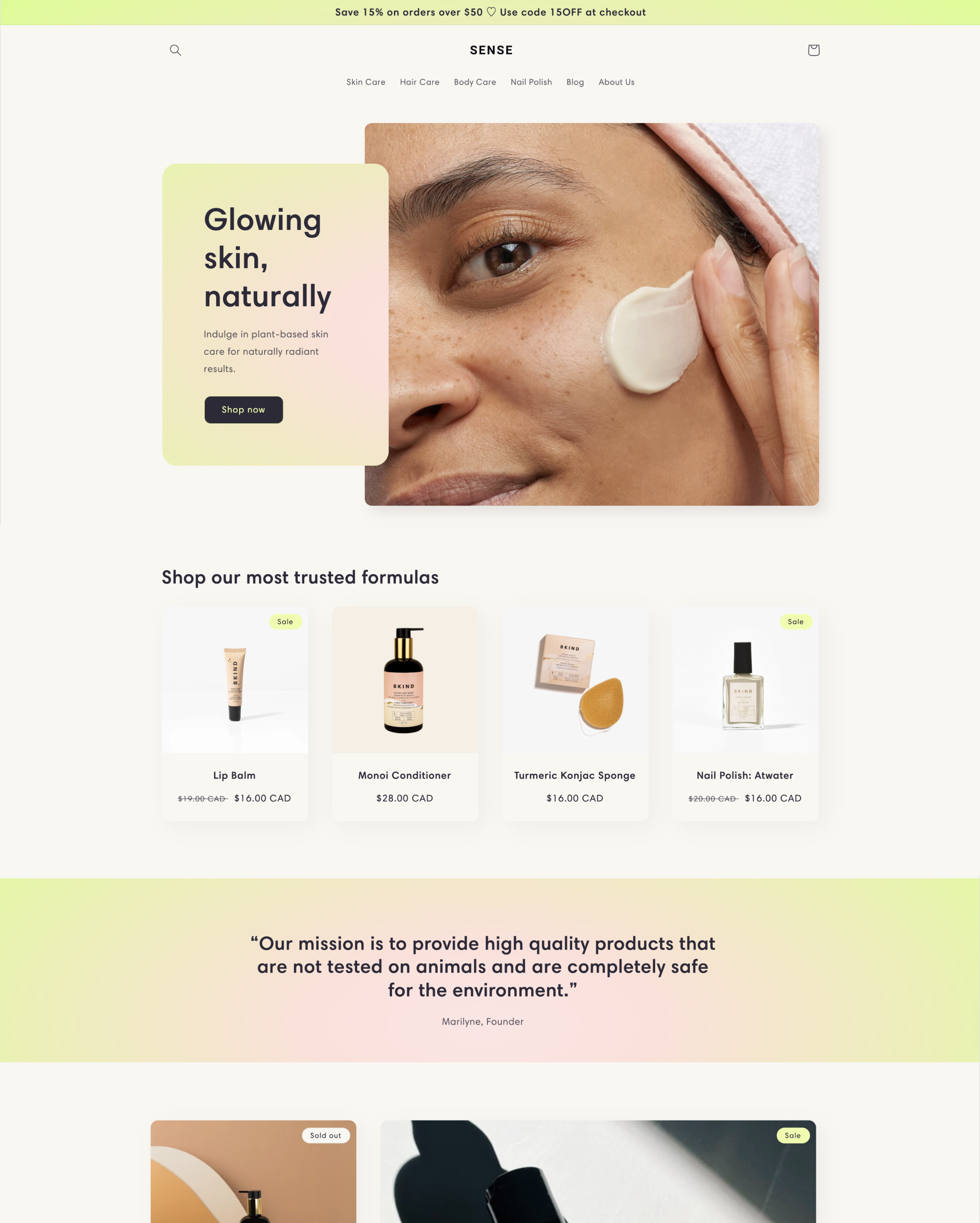
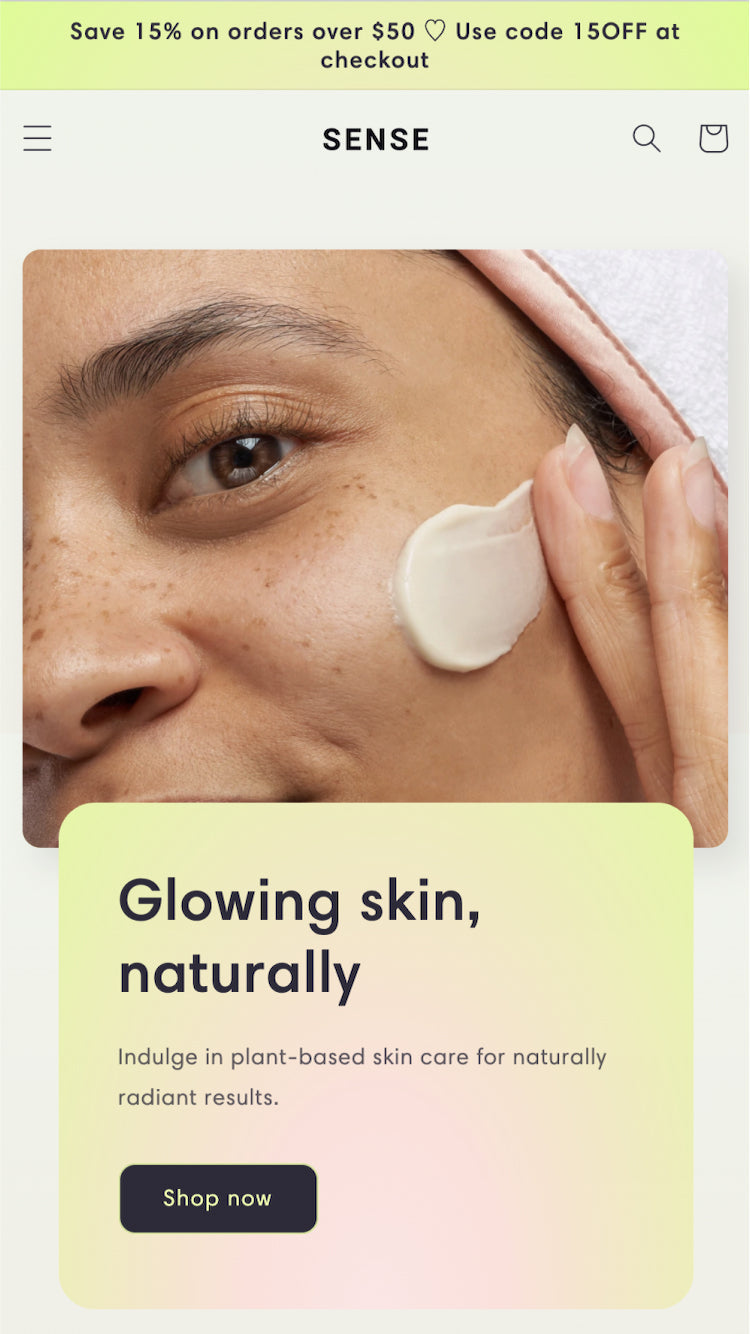
透過新鮮的色調和柔和的漸變與彎曲的元素相結合來為您的品牌注入活力,從而引導買家順利瀏覽您的商店。
透過推薦、影片和全面的產品描述與客戶建立信任。
靈活的設計和客製化設置,無需觸及任何程式碼即可實現您想要的願景。
Please add 2 separate mobile and desktop size banner option for image banners and slideshow.
Hey there, this has been a feature request by many merchants before. While from the perspective of accessibility, this is not the best choice as it can lead to issues and confusion for customers (they may think they're not on the same page switching from desktop to mobile) we understand that many businesses have this implemented. We appreciate the feedback.
A huge fan of this theme, I just hope it has even more sections!
Hello, thank you for sharing your feedback about Sense! We are so glad that you are a fan. We made our free 2.0 themes because we are huge fans of our merchants and love to see them succeed.
We like the sense theme, but there are some bugs that need quick improvement. The "inventory status" at the product. It doesnt work. When i dont have the product, it says "in stock"!! Please fix.. My b2b now get false information..
Hi, we appreciate you letting us know about your Inventory Status block not providing accurate product information. Please reach out to our Support (https://bit.ly/2AWw5VA) so we can investigate why this is occuring, it could be due to product inventory locations, app interferences or something within the theme's code causing this.
I am very disappointed with a major issue in the theme. The country selector dropdown stays open all the time and does not close when clicking outside or on up arrow. This creates a terrible user experience and makes the website look unprofessional.
Hey there, this is not expected behaviour if your are using the built in language selector. If you are using an app, please contact the app developer's support through the app. If you are using the built in selector, please contact our Support (https://bit.ly/2AWw5VA) so we can take a closer look into this with you.
Sense 15.3.0 adds pagination to the quick order list, updates settings labels, and introduces a few bug fixes.
Sense 15.2.0 provides a few fixes for known bugs and updates the styling for the new dynamic checkout buttons.
Please add 2 separate mobile and desktop size banner option for image banners and slideshow.
Hey there, this has been a feature request by many merchants before. While from the perspective of accessibility, this is not the best choice as it can lead to issues and confusion for customers (they may think they're not on the same page switching from desktop to mobile) we understand that many businesses have this implemented. We appreciate the feedback.
A huge fan of this theme, I just hope it has even more sections!
Hello, thank you for sharing your feedback about Sense! We are so glad that you are a fan. We made our free 2.0 themes because we are huge fans of our merchants and love to see them succeed.
We like the sense theme, but there are some bugs that need quick improvement. The "inventory status" at the product. It doesnt work. When i dont have the product, it says "in stock"!! Please fix.. My b2b now get false information..
Hi, we appreciate you letting us know about your Inventory Status block not providing accurate product information. Please reach out to our Support (https://bit.ly/2AWw5VA) so we can investigate why this is occuring, it could be due to product inventory locations, app interferences or something within the theme's code causing this.
I am very disappointed with a major issue in the theme. The country selector dropdown stays open all the time and does not close when clicking outside or on up arrow. This creates a terrible user experience and makes the website look unprofessional.
Hey there, this is not expected behaviour if your are using the built in language selector. If you are using an app, please contact the app developer's support through the app. If you are using the built in selector, please contact our Support (https://bit.ly/2AWw5VA) so we can take a closer look into this with you.
Sense 15.3.0 adds pagination to the quick order list, updates settings labels, and introduces a few bug fixes.
Sense 15.2.0 provides a few fixes for known bugs and updates the styling for the new dynamic checkout buttons.
Shopify Theme Store 中各佈景主題包含的內容
Shopify Theme Store 的佈景主題會隨時更新,結合 Shopify 不斷創新的最新功能。
Shopify Theme Store 的所有佈景主題都符合 Shopify 效能標準,確保您的買家能享受更快速的購物體驗。
搭配您的產品、品牌色彩和自訂設定,免費試用佈景主題。
雖不包含示範商店,但您可從 Shopify Burst 取得免費圖庫相片。
自 Shopify Theme Store 取得最新的佈景主題功能與修正。您可以隨時重新下載已購買的佈景主題。