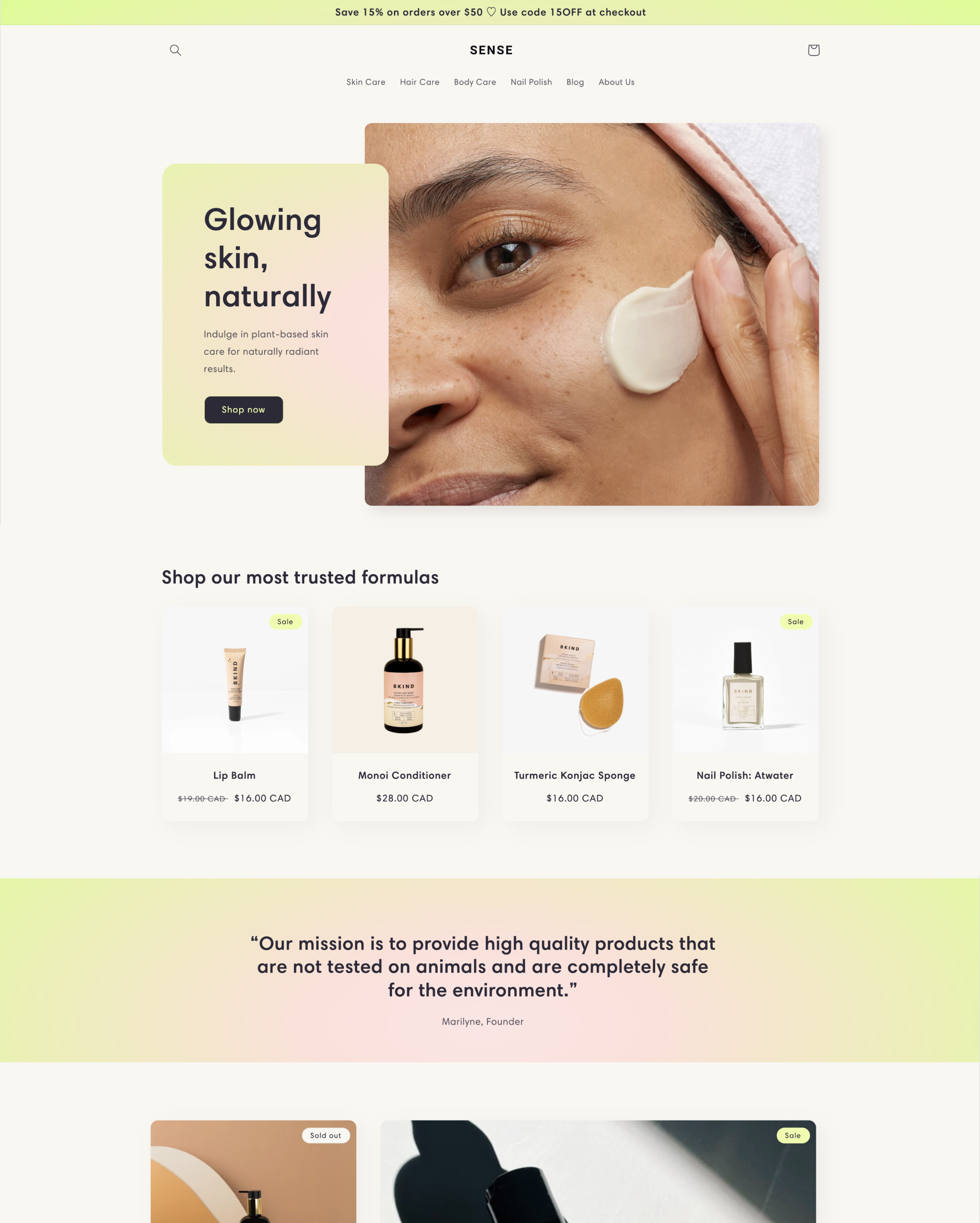
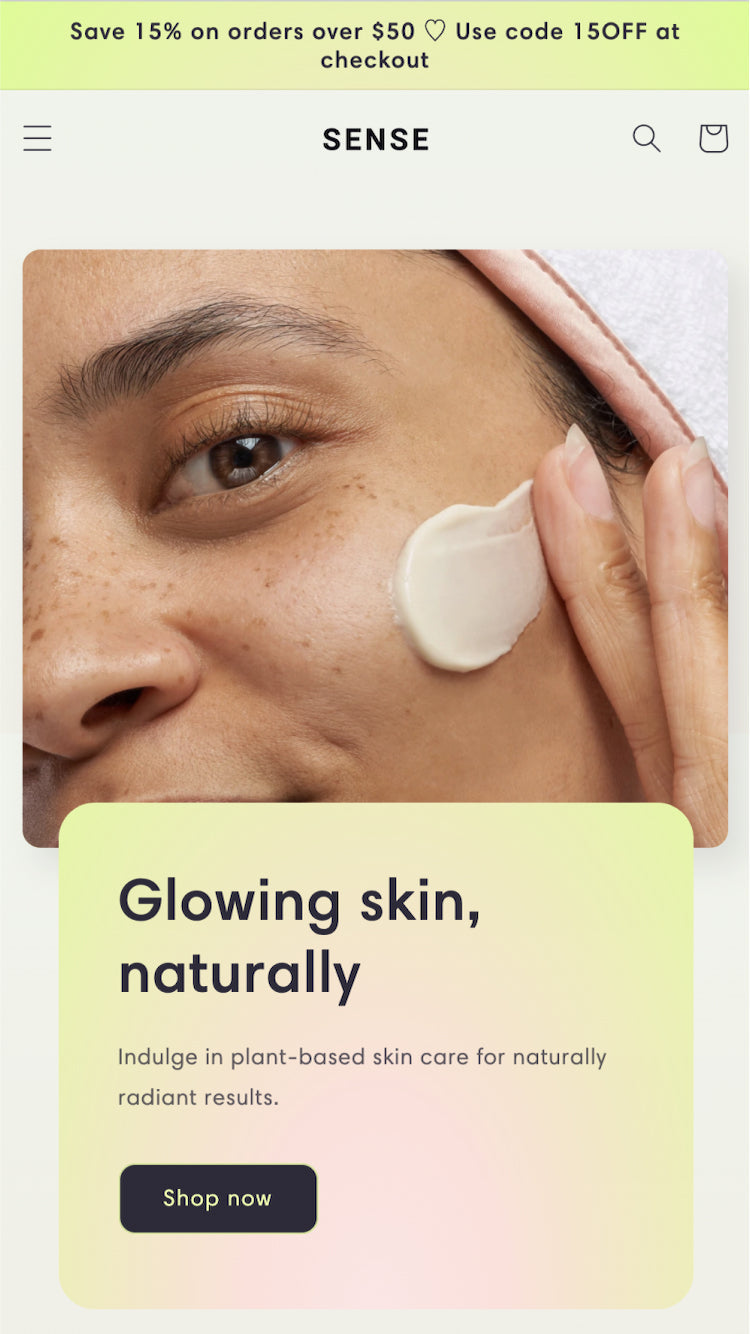
新鮮なカラーパレットと、曲線要素を背景にした柔らかなグラデーションで、購入者を店内で優しく誘導し、ブランドに活力を与えます。
お客様の声、ビデオ、包括的な製品説明を通じて顧客との信頼関係を築きます。
柔軟なデザインとカスタマイズ設定により、コードに触れることなく希望のビジョンを実現できます。
Hallo zusammen, ich wollte mich nur bei denjenigen bedanken, die diesen Theme erstellt haben. Für mich ist das alles wirklich sehr gut gemacht! Ich würde diesen Designer gerne mal persönlich kennenlernen :) Grüße aus Aachen
my store seems to be laggy when i scroll only in the facebook browser
Hey there, browsing external links to websites within Facebook or Instagram may be different as your device is loading the social media platform as well as the website it's visiting. This would be something that you need to contact Meta for in order to inquire why this is happening and to see if there can be any improvements made to deter this.
Hello, please someone can help me. When I use the theme sense and when I click on the button "View my store" the main picture is different then when I click on the button "Customize". Somebody knows why???
Hello, you may be using Markets and you have to ensure that any changes you make are on all Market locations you need it to be on. If you have United States and International Markets, then only make a customization on the International, viewing the site from the United States will not show those changes made in the editor. You can also contact our Support (https://bit.ly/2AWw5VA) for further help.
Are you planning on fixing the missing H1 tags on the home page, other pages and collections?
Hey there, H1 tags are added to these pages when you add sections and fill in the "heading" rich text box. For example, on the homepage having a Slideshow section there is the option to enter a Heading for this section on each slide. After this has been added, the homepage will recognize this as the H1 tag.
Sense 13.0.1 introduces a few fixes.
Sense 13.0.0 adds support for color swatches, improvements to the country selector, and tweaks and fixes to other sections. It also includes a breaking change to Color Schemes; see the Changed notes below for details.
Sense 12.0.0 introduces additional customization options by adding color scheme pickers to new areas, and new ways to visually display product filters. It also introduces some performance improvements related to image loading.
Hallo zusammen, ich wollte mich nur bei denjenigen bedanken, die diesen Theme erstellt haben. Für mich ist das alles wirklich sehr gut gemacht! Ich würde diesen Designer gerne mal persönlich kennenlernen :) Grüße aus Aachen
my store seems to be laggy when i scroll only in the facebook browser
Hey there, browsing external links to websites within Facebook or Instagram may be different as your device is loading the social media platform as well as the website it's visiting. This would be something that you need to contact Meta for in order to inquire why this is happening and to see if there can be any improvements made to deter this.
Hello, please someone can help me. When I use the theme sense and when I click on the button "View my store" the main picture is different then when I click on the button "Customize". Somebody knows why???
Hello, you may be using Markets and you have to ensure that any changes you make are on all Market locations you need it to be on. If you have United States and International Markets, then only make a customization on the International, viewing the site from the United States will not show those changes made in the editor. You can also contact our Support (https://bit.ly/2AWw5VA) for further help.
Are you planning on fixing the missing H1 tags on the home page, other pages and collections?
Hey there, H1 tags are added to these pages when you add sections and fill in the "heading" rich text box. For example, on the homepage having a Slideshow section there is the option to enter a Heading for this section on each slide. After this has been added, the homepage will recognize this as the H1 tag.
Sense 13.0.1 introduces a few fixes.
Sense 13.0.0 adds support for color swatches, improvements to the country selector, and tweaks and fixes to other sections. It also includes a breaking change to Color Schemes; see the Changed notes below for details.
Sense 12.0.0 introduces additional customization options by adding color scheme pickers to new areas, and new ways to visually display product filters. It also introduces some performance improvements related to image loading.
テーマストアのすべてのテーマには、次のものが含まれます
Shopify テーマストアに掲載されているテーマは常に最新の状態に保たれ、増え続けるShopifyの機能に対応していることが保証されています。
テーマストアのすべてのテーマはShopifyのパフォーマンス基準を満たしており、購入者にスピーディーなショッピング体験を提供します。
あなたのストアの実際の商品やブランドカラーを加えてテーマをカスタマイズしてみましょう。無料でお試しできます。
デモストアは含まれていませんが、Shopify Burstから無料でストックフォトを入手できます。
テーマストアから最新のテーマ機能や修正を手に入れましょう。購入したものは何度でも再ダウンロードできます。