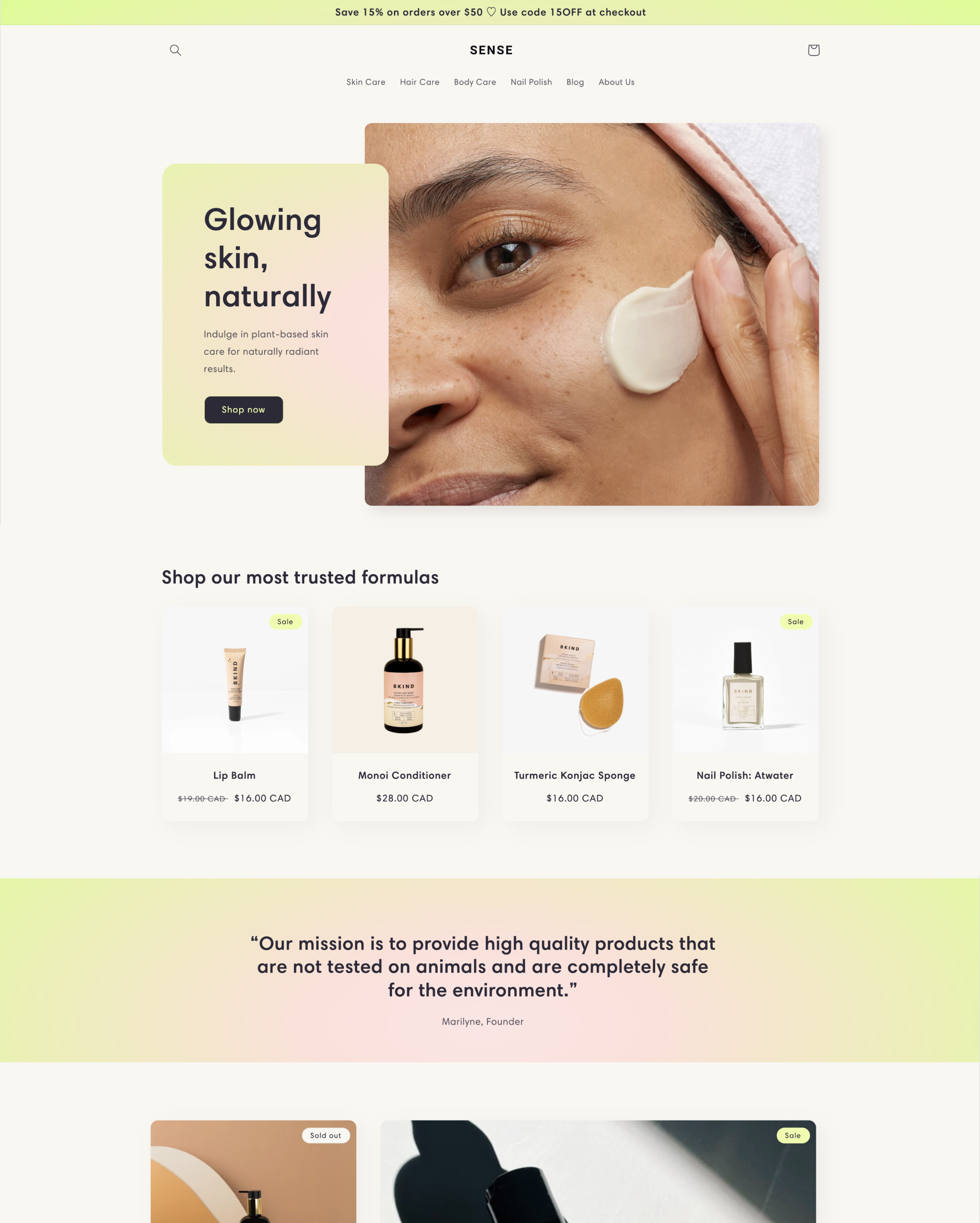
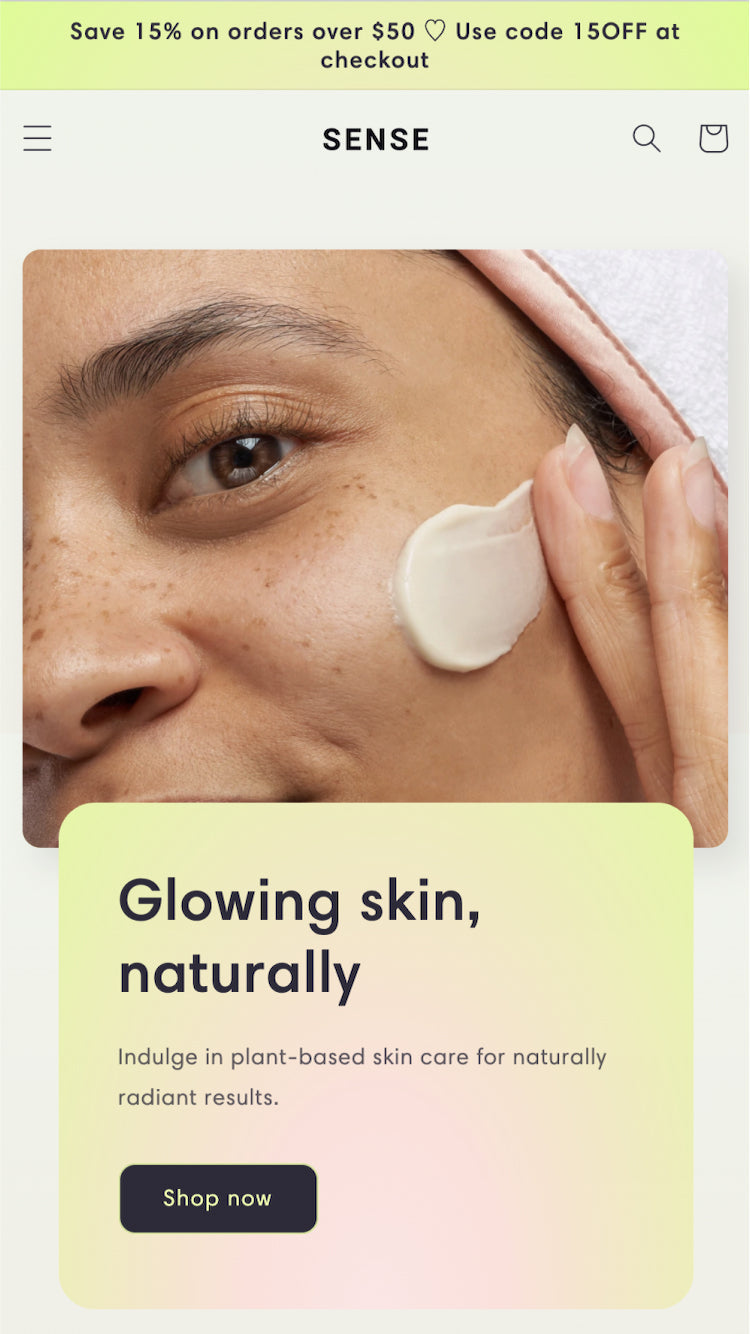
구매자에게 매장 전체를 부드럽게 안내하는 곡선 요소에 대비되는 신선한 색상 팔레트와 부드러운 그라데이션으로 브랜드에 활력을 불어넣으세요.
사용후기, 영상, 종합적인 제품 설명을 통해 고객과의 신뢰를 구축하세요.
코드를 건드릴 필요 없이 원하는 비전을 달성할 수 있는 유연한 디자인 및 사용자 정의 설정입니다.
Hallo zusammen, ich wollte mich nur bei denjenigen bedanken, die diesen Theme erstellt haben. Für mich ist das alles wirklich sehr gut gemacht! Ich würde diesen Designer gerne mal persönlich kennenlernen :) Grüße aus Aachen
my store seems to be laggy when i scroll only in the facebook browser
Hey there, browsing external links to websites within Facebook or Instagram may be different as your device is loading the social media platform as well as the website it's visiting. This would be something that you need to contact Meta for in order to inquire why this is happening and to see if there can be any improvements made to deter this.
Hello, please someone can help me. When I use the theme sense and when I click on the button "View my store" the main picture is different then when I click on the button "Customize". Somebody knows why???
Hello, you may be using Markets and you have to ensure that any changes you make are on all Market locations you need it to be on. If you have United States and International Markets, then only make a customization on the International, viewing the site from the United States will not show those changes made in the editor. You can also contact our Support (https://bit.ly/2AWw5VA) for further help.
Are you planning on fixing the missing H1 tags on the home page, other pages and collections?
Hey there, H1 tags are added to these pages when you add sections and fill in the "heading" rich text box. For example, on the homepage having a Slideshow section there is the option to enter a Heading for this section on each slide. After this has been added, the homepage will recognize this as the H1 tag.
Sense 13.0.1 introduces a few fixes.
Sense 13.0.0 adds support for color swatches, improvements to the country selector, and tweaks and fixes to other sections. It also includes a breaking change to Color Schemes; see the Changed notes below for details.
Sense 12.0.0 introduces additional customization options by adding color scheme pickers to new areas, and new ways to visually display product filters. It also introduces some performance improvements related to image loading.
Hallo zusammen, ich wollte mich nur bei denjenigen bedanken, die diesen Theme erstellt haben. Für mich ist das alles wirklich sehr gut gemacht! Ich würde diesen Designer gerne mal persönlich kennenlernen :) Grüße aus Aachen
my store seems to be laggy when i scroll only in the facebook browser
Hey there, browsing external links to websites within Facebook or Instagram may be different as your device is loading the social media platform as well as the website it's visiting. This would be something that you need to contact Meta for in order to inquire why this is happening and to see if there can be any improvements made to deter this.
Hello, please someone can help me. When I use the theme sense and when I click on the button "View my store" the main picture is different then when I click on the button "Customize". Somebody knows why???
Hello, you may be using Markets and you have to ensure that any changes you make are on all Market locations you need it to be on. If you have United States and International Markets, then only make a customization on the International, viewing the site from the United States will not show those changes made in the editor. You can also contact our Support (https://bit.ly/2AWw5VA) for further help.
Are you planning on fixing the missing H1 tags on the home page, other pages and collections?
Hey there, H1 tags are added to these pages when you add sections and fill in the "heading" rich text box. For example, on the homepage having a Slideshow section there is the option to enter a Heading for this section on each slide. After this has been added, the homepage will recognize this as the H1 tag.
Sense 13.0.1 introduces a few fixes.
Sense 13.0.0 adds support for color swatches, improvements to the country selector, and tweaks and fixes to other sections. It also includes a breaking change to Color Schemes; see the Changed notes below for details.
Sense 12.0.0 introduces additional customization options by adding color scheme pickers to new areas, and new ways to visually display product filters. It also introduces some performance improvements related to image loading.
테마 스토어의 모든 테마에 포함된 혜택
Shopify 테마 스토어의 테마는 늘 새롭게 업데이트되며 Shopify의 계속 늘어나는 기능 집합과 함께 작동됩니다.
테마 스토어의 모든 테마는 Shopify의 실적 기준을 충족하여 구매자에게 더 빠른 쇼핑 경험을 제공합니다.
테마를 귀하의 제품, 브랜드 색상에 무료로 적용해 보고 사용자 지정해 보세요.
데모 스토어는 포함되어 있지 않지만 Shopify Burst에서 무료 제공 사진을 받을 수 있습니다.
테마 스토어에서 최신 테마 기능 및 수정 사항을 받으세요. 구매한 항목을 언제든지 다시 다운로드할 수 있습니다.