Sense
Tasarlayan: Shopify
Sürüm notları
Şunun için destek içerir::
- Mega menü
- Sabit üstbilgi
- Tüm özellikleri burada görebilirsiniz
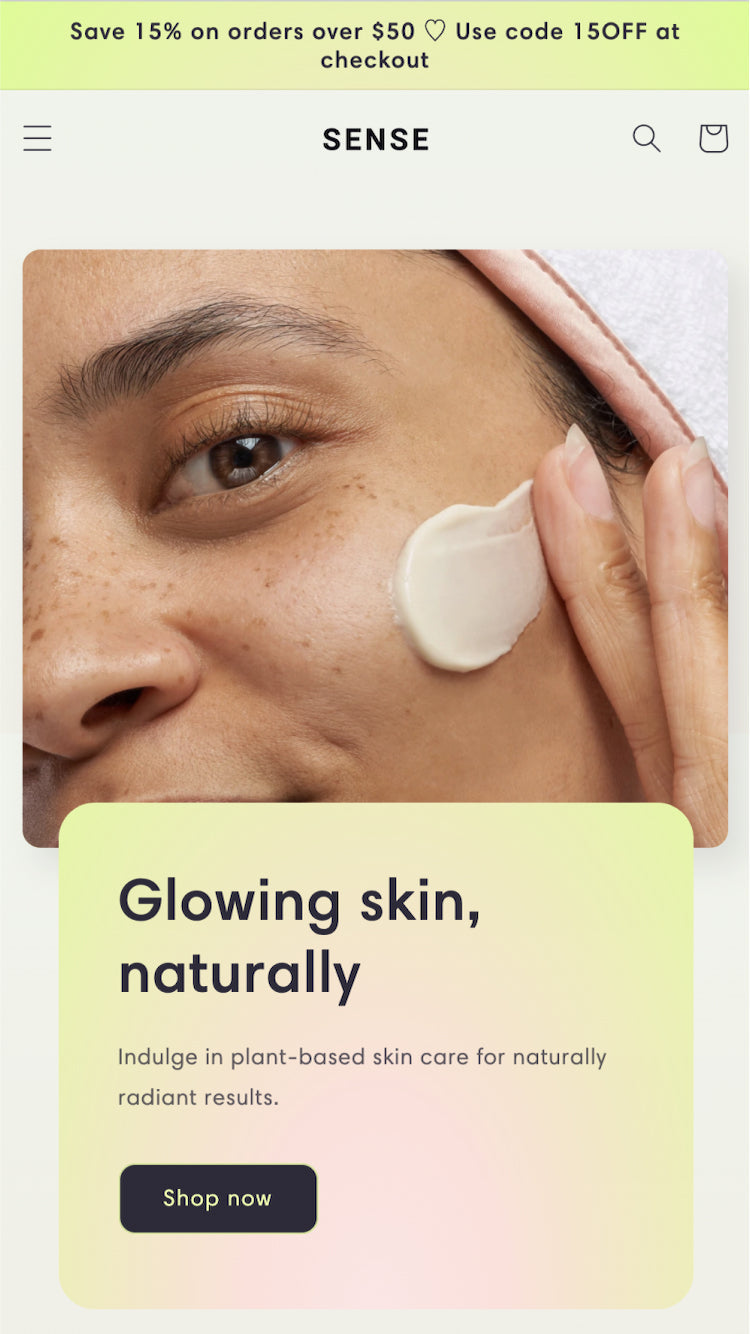
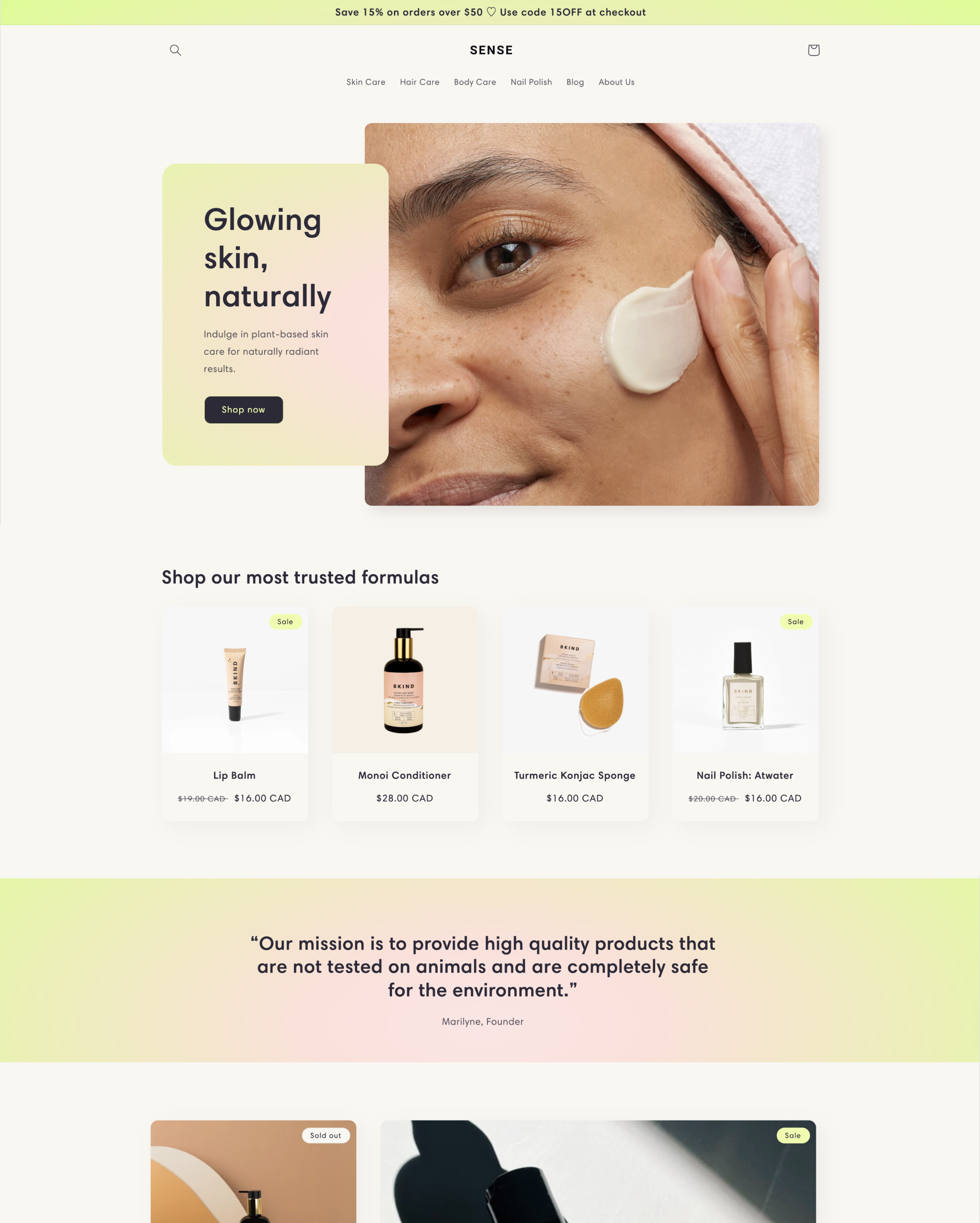
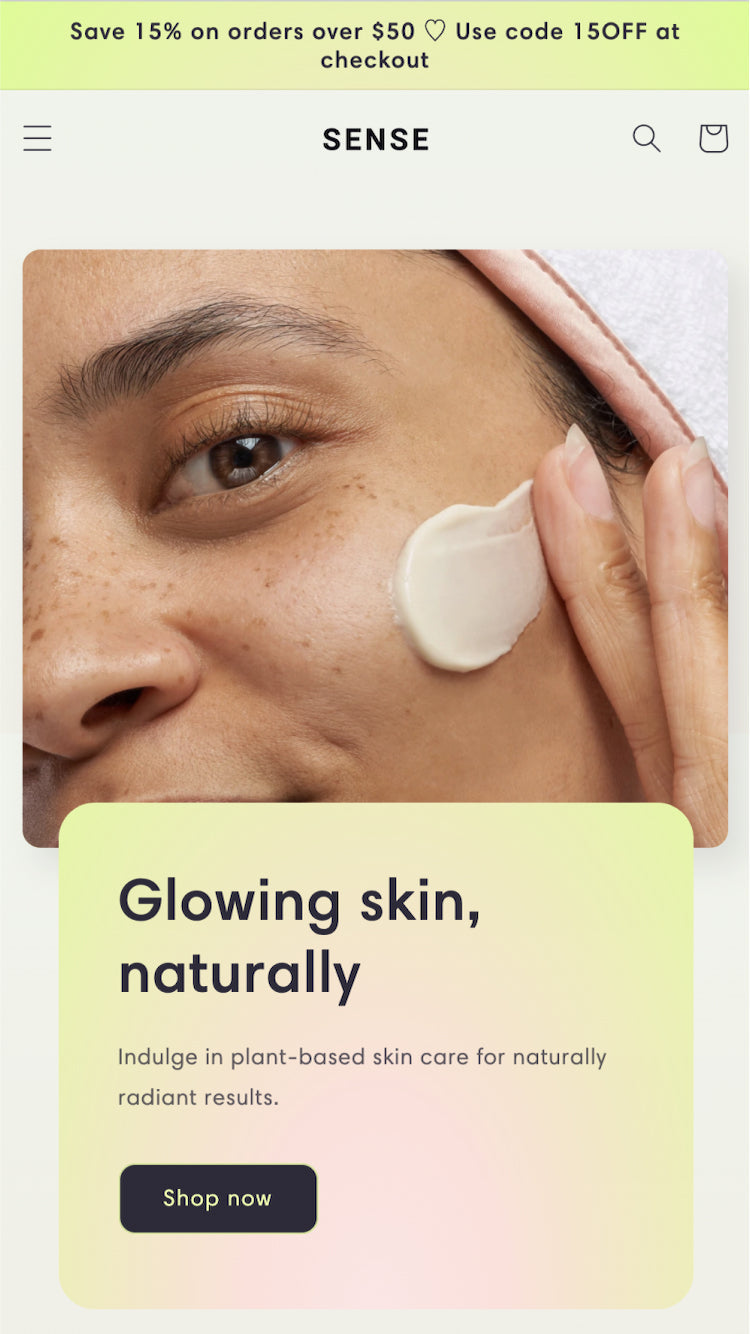
Alıcıları mağazanızda nazikçe yönlendiren kavisli öğelerin karşısında yer alan yeni bir renk paleti ve yumuşak geçişlerle markanıza enerji verin.
Referanslar, videolar ve kapsamlı ürün açıklamaları aracılığıyla müşterilerin güvenini kazanın.
Herhangi bir koda dokunmanıza gerek kalmadan istediğiniz görüntüyü elde etmenizi sağlayacak esnek tasarım ve özelleştirme ayarları.
%40 olumlu
After updating the theme, it is loading slowly and there are different bugs.
Hey there, glad you are enjoying Sense. To update your theme you can follow the instructions on this help doc here (https://bit.ly/3OBtMIT). Please be aware that if you or an app have made any code changes to your theme, they will not be included in the updated version. If you want to keep any code changes, you will need to manually copy them over.
So many issues with colours. The headline is always glitched with the colour theme and somehow can't match at will.
Hello, make sure that you are following instructions from this Help Doc here (https://bit.ly/3NL86J9) about how to setup your color schemes, as it's quite different compared to how our vintage themes worked. If you're still experiencing issues with your colors, please reach out to our Support (https://bit.ly/2AWw5VA) so we can look into this further for you.
I'm Unable to show a discount on my front page. The discount only appears in the checkout. Iv been doing research to find a solution but everyone seems to be using a different theme than me. Any Assistants Plz.
Hey there, we would love to help you find a solution for this! Please reach out to our Support (https://bit.ly/2AWw5VA) so we can look into your theme and see what is possible for showing discounts on pages that are not the Checkout.
Hallo zusammen, ich wollte mich nur bei denjenigen bedanken, die diesen Theme erstellt haben. Für mich ist das alles wirklich sehr gut gemacht! Ich würde diesen Designer gerne mal persönlich kennenlernen :) Grüße aus Aachen
Hallo, vielen Dank für Ihr Feedback und es ist fantastisch, dass Sense für Sie und Ihr Unternehmen gut funktioniert. Unsere Entwickler freuen sich über Händler, die uns ihre Meinung zu unserem Produkt mitteilen!
Sense 15.0.0 adds support for combined listing products and products with over 2,000 variants, includes several enhancements for B2B online stores and localization improvements.
Sense 14.0.0 adds a new Quick Add Bulk setting, two improvements for “Sign in with Shop”, and a host of performance and interaction improvements.
Sense 13.0.1 introduces a few fixes.
%40 olumlu
After updating the theme, it is loading slowly and there are different bugs.
Hey there, glad you are enjoying Sense. To update your theme you can follow the instructions on this help doc here (https://bit.ly/3OBtMIT). Please be aware that if you or an app have made any code changes to your theme, they will not be included in the updated version. If you want to keep any code changes, you will need to manually copy them over.
So many issues with colours. The headline is always glitched with the colour theme and somehow can't match at will.
Hello, make sure that you are following instructions from this Help Doc here (https://bit.ly/3NL86J9) about how to setup your color schemes, as it's quite different compared to how our vintage themes worked. If you're still experiencing issues with your colors, please reach out to our Support (https://bit.ly/2AWw5VA) so we can look into this further for you.
I'm Unable to show a discount on my front page. The discount only appears in the checkout. Iv been doing research to find a solution but everyone seems to be using a different theme than me. Any Assistants Plz.
Hey there, we would love to help you find a solution for this! Please reach out to our Support (https://bit.ly/2AWw5VA) so we can look into your theme and see what is possible for showing discounts on pages that are not the Checkout.
Hallo zusammen, ich wollte mich nur bei denjenigen bedanken, die diesen Theme erstellt haben. Für mich ist das alles wirklich sehr gut gemacht! Ich würde diesen Designer gerne mal persönlich kennenlernen :) Grüße aus Aachen
Hallo, vielen Dank für Ihr Feedback und es ist fantastisch, dass Sense für Sie und Ihr Unternehmen gut funktioniert. Unsere Entwickler freuen sich über Händler, die uns ihre Meinung zu unserem Produkt mitteilen!
Sense 15.0.0 adds support for combined listing products and products with over 2,000 variants, includes several enhancements for B2B online stores and localization improvements.
Sense 14.0.0 adds a new Quick Add Bulk setting, two improvements for “Sign in with Shop”, and a host of performance and interaction improvements.
Sense 13.0.1 introduces a few fixes.
Theme Store’daki temalara neler dahildir?
Shopify Tema Mağazası'ndaki temaların güncel kalması ve Shopify'ın sürekli büyüyen özellik setiyle çalışması güvence altındadır.
Tema Mağazası'ndaki her bir tema, Shopify'ın performans standartlarını karşılayarak alıcılarınız için daha hızlı bir alışveriş deneyimi sağlar.
Temayı, kendi ürünleriniz, marka renkleriniz ve özelleştirmelerinizle ücretsiz olarak deneyin.
Demo mağazaları dahil değildir ancak Shopify Burst adresinden ücretsiz stok fotoğraflar edinebilirsiniz.
Tema Mağazası'ndan en yeni tema özelliklerini ve düzeltmeleri edinin. Satın alım işlemlerinizi istediğiniz zaman yeniden indirebilirsiniz.