Studio
af Shopify
Produktbemærkninger
Inkluderer support til:
- Megamenu
- Fastgjort sidehoved
- Se alle funktioner her
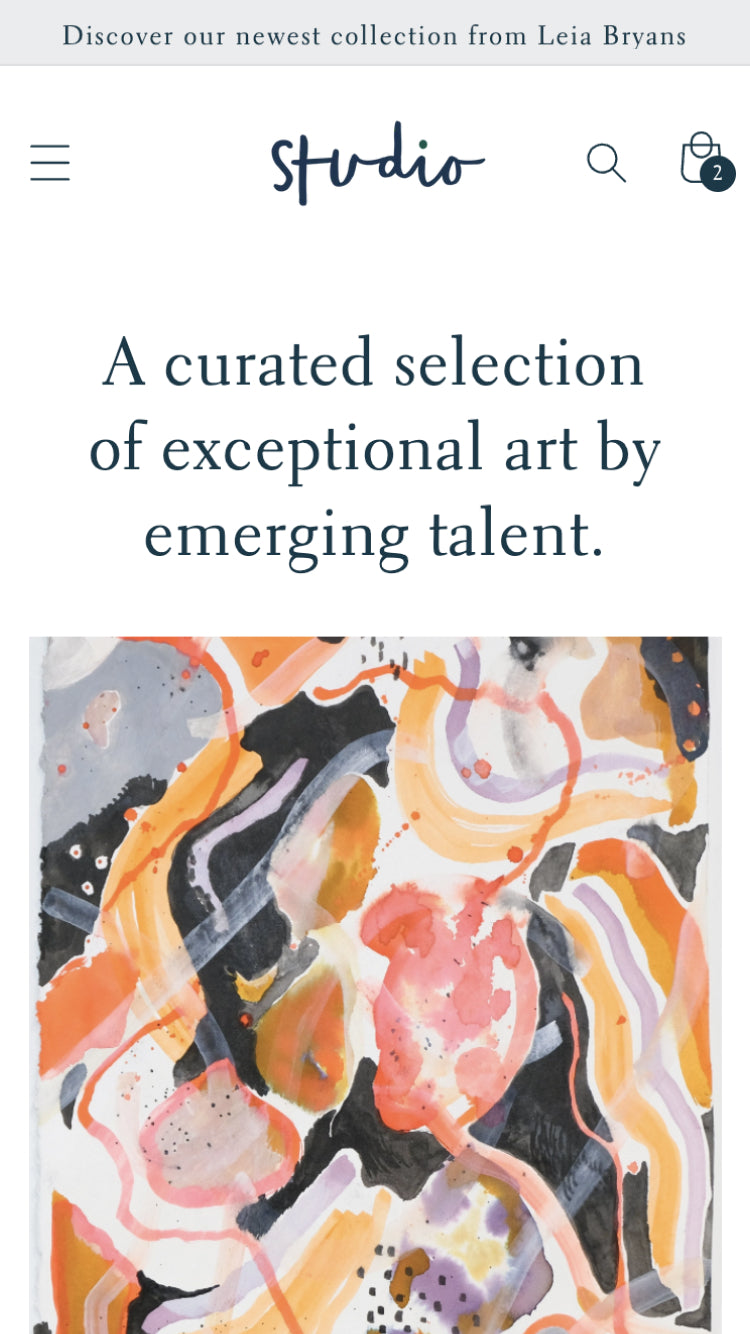
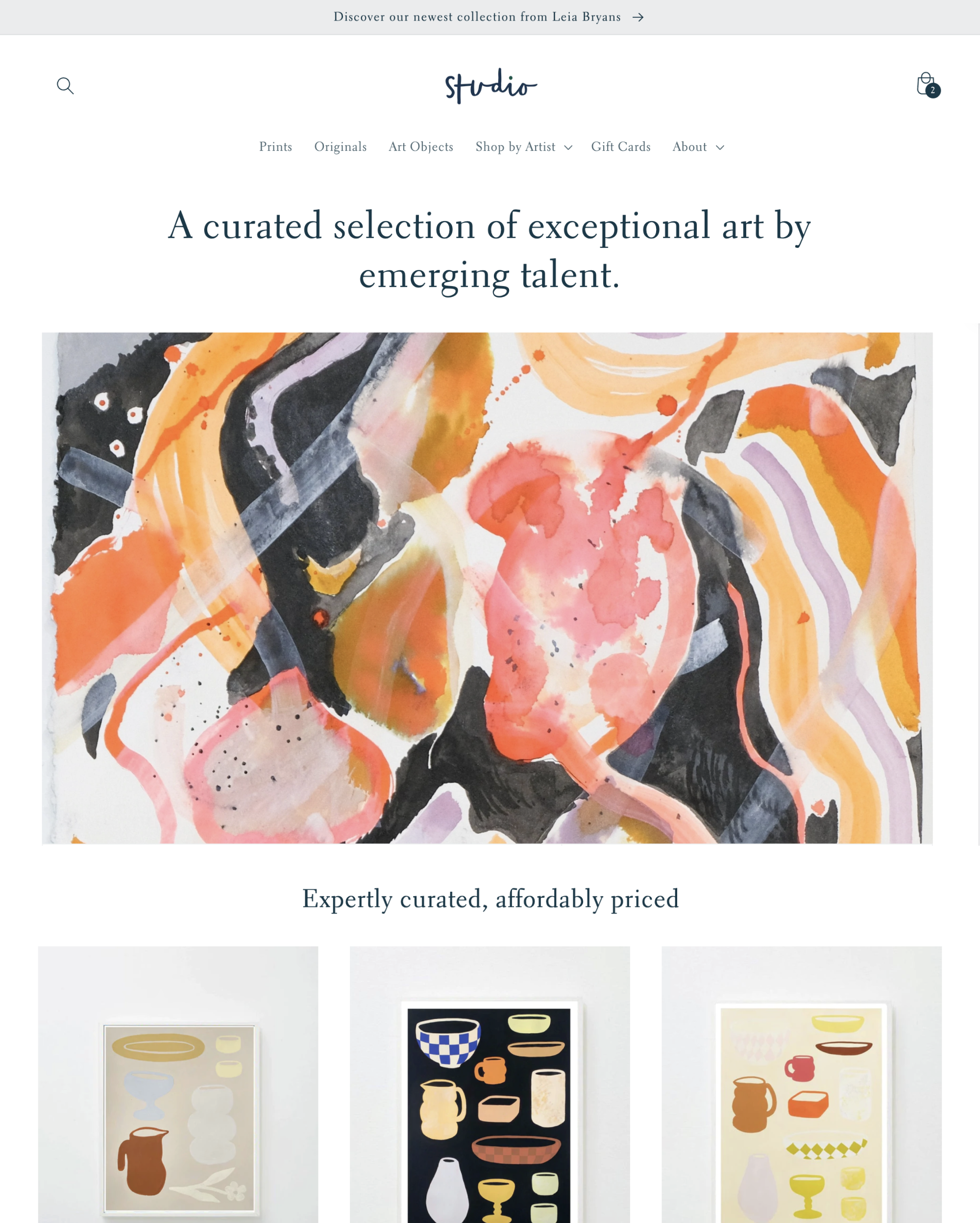
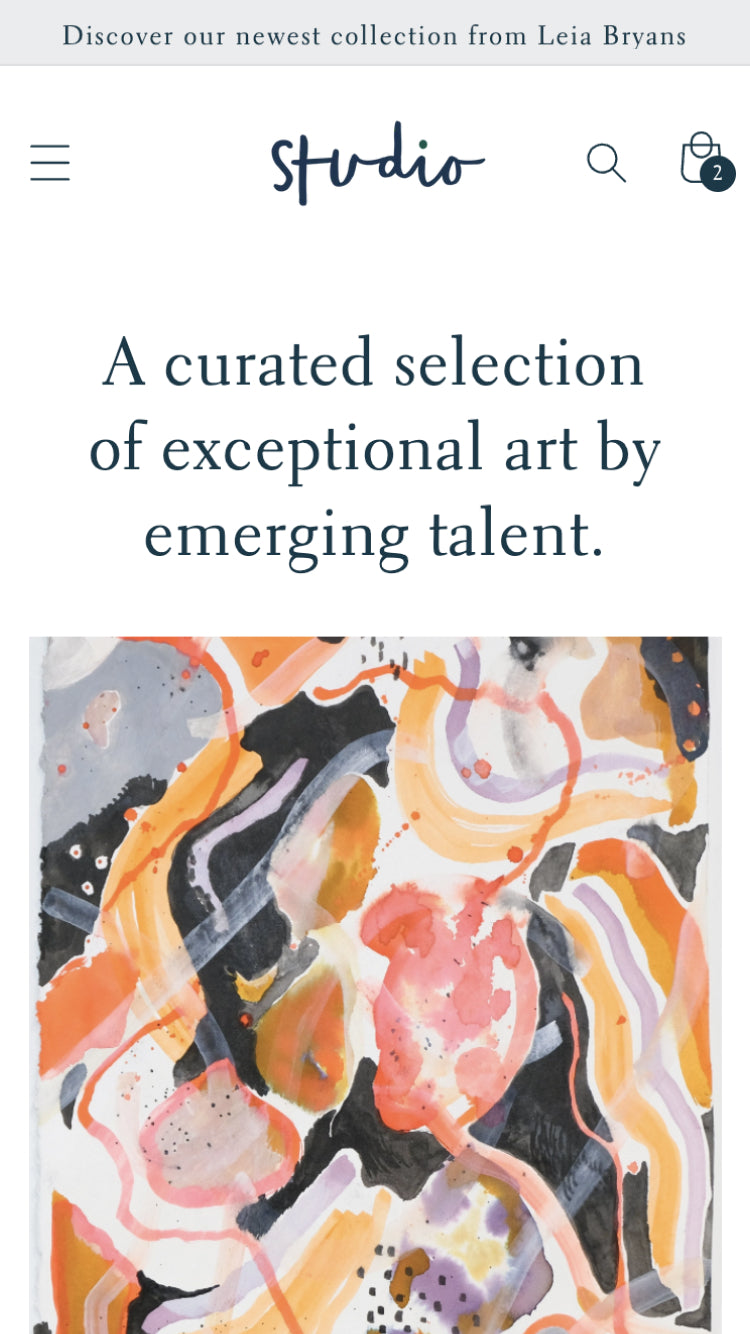
Vis dine kurationer frem med stilfuld typografi og farverige accenter til at indramme produkter og kollektioner.
Oplev samlingsbaseret navigation, skaberfiltre, udvalgte samlinger til gallerier og nyankomne og kunstnerprofiler.
Fleksible design- og tilpasningsindstillinger, der giver dig mulighed for at opdatere din oplevelse, så den matcher din brandvision.
52 % positiv
Hi! I really love this theme, but the biggest issue so far has been inability to have cart notes (even though the theme description suggests its possible) and there's no way for customers to use discount codes at the check out, there's no box for it. I've searched through all the settings high and low, but don't seem to be able to find how to fix those two issues. Could you please help with that?
I have been with Shopify for almost 10 years. I have had paid and free themes and this is one of the worst. (sorry) In the middle of building of the website, I get a message that the theme has an update. I can either refresh or override. I had saved my changes and edits every 15 minutes. After this, I lost 4 hours of worth of work!!
Hi, thank you for letting us know about your experience. When a theme is updated, it creates a duplicate version of your current theme separately. So you should still have your theme you were working on as well as a new theme that has your edits but is updated. The updated version will not carry over any code changes though, you can learn more about this here (https://bit.ly/3OBtMIT)
This theme could be good, but it has one major issue. Often the images you upload show up blurry, no matter how high resolution they are. I'm really surprised this is the case and has not been fixed yet. It happens with all images in 'image with text' blocks, in the 'collage' blocks, and when using the 'multirow' blocks. Hope this can be fixed soon.
Hey there, thanks for letting us know this information. This is actually a known issue that some merchants have when using some themes (not just specifically Studio actually!) Please contact our Support here (https://bit.ly/2AWw5VA) so that we can implement a fix for this to get your images looking crisp and clean.
Hi, I like the theme, and I appreciate the work you've put into this. I just realized in the feature list that there is supposedly a FAQ page feature and Reviews, how do I add those? Currently, I'm using third-party apps for those, but would rather use the in-built features if possible, as I'm currently trying to cut down on apps.
Hey, we are glad that you are enjoying the theme. You can utilize the Page section or the Collapsible Row block and select for your FAQ page to show there (the FAQ page must already be created in "Pages" in the admin.) For reviews, there is a built in option to show product reviews on the product page within the Related Products section - but an app is still necessary for reviews to be shown.
Studio 13.0.1 introduces a few fixes.
Studio 13.0.0 adds support for color swatches, improvements to the country selector, and tweaks and fixes to other sections. It also includes a breaking change to Color Schemes; see the Changed notes below for details.
Studio 12.0.0 introduces additional customization options by adding color scheme pickers to new areas, and new ways to visually display product filters. It also introduces some performance improvements related to image loading.
52 % positiv
Hi! I really love this theme, but the biggest issue so far has been inability to have cart notes (even though the theme description suggests its possible) and there's no way for customers to use discount codes at the check out, there's no box for it. I've searched through all the settings high and low, but don't seem to be able to find how to fix those two issues. Could you please help with that?
I have been with Shopify for almost 10 years. I have had paid and free themes and this is one of the worst. (sorry) In the middle of building of the website, I get a message that the theme has an update. I can either refresh or override. I had saved my changes and edits every 15 minutes. After this, I lost 4 hours of worth of work!!
Hi, thank you for letting us know about your experience. When a theme is updated, it creates a duplicate version of your current theme separately. So you should still have your theme you were working on as well as a new theme that has your edits but is updated. The updated version will not carry over any code changes though, you can learn more about this here (https://bit.ly/3OBtMIT)
This theme could be good, but it has one major issue. Often the images you upload show up blurry, no matter how high resolution they are. I'm really surprised this is the case and has not been fixed yet. It happens with all images in 'image with text' blocks, in the 'collage' blocks, and when using the 'multirow' blocks. Hope this can be fixed soon.
Hey there, thanks for letting us know this information. This is actually a known issue that some merchants have when using some themes (not just specifically Studio actually!) Please contact our Support here (https://bit.ly/2AWw5VA) so that we can implement a fix for this to get your images looking crisp and clean.
Hi, I like the theme, and I appreciate the work you've put into this. I just realized in the feature list that there is supposedly a FAQ page feature and Reviews, how do I add those? Currently, I'm using third-party apps for those, but would rather use the in-built features if possible, as I'm currently trying to cut down on apps.
Hey, we are glad that you are enjoying the theme. You can utilize the Page section or the Collapsible Row block and select for your FAQ page to show there (the FAQ page must already be created in "Pages" in the admin.) For reviews, there is a built in option to show product reviews on the product page within the Related Products section - but an app is still necessary for reviews to be shown.
Studio 13.0.1 introduces a few fixes.
Studio 13.0.0 adds support for color swatches, improvements to the country selector, and tweaks and fixes to other sections. It also includes a breaking change to Color Schemes; see the Changed notes below for details.
Studio 12.0.0 introduces additional customization options by adding color scheme pickers to new areas, and new ways to visually display product filters. It also introduces some performance improvements related to image loading.
Det får du med hvert tema i temabutikken
Temaer i Shopifys temabutik er med garanti opdateret og fungerer med Shopifys evigt voksende antal funktioner.
Hvert tema i temabutikken overholder Shopifys standarder for ydeevne og sikrer en hurtigere indkøbsoplevelse for dine købere.
Prøv temaet gratis med dine egne produkter, brandfarver og tilpasninger.
Demobutikker er ikke inkluderet, men du kan få gratis lagerbilleder fra Shopify Burst.
Få de nyeste temafunktioner og rettelser fra temabutikken. Du kan downloade dit køb igen når som helst.