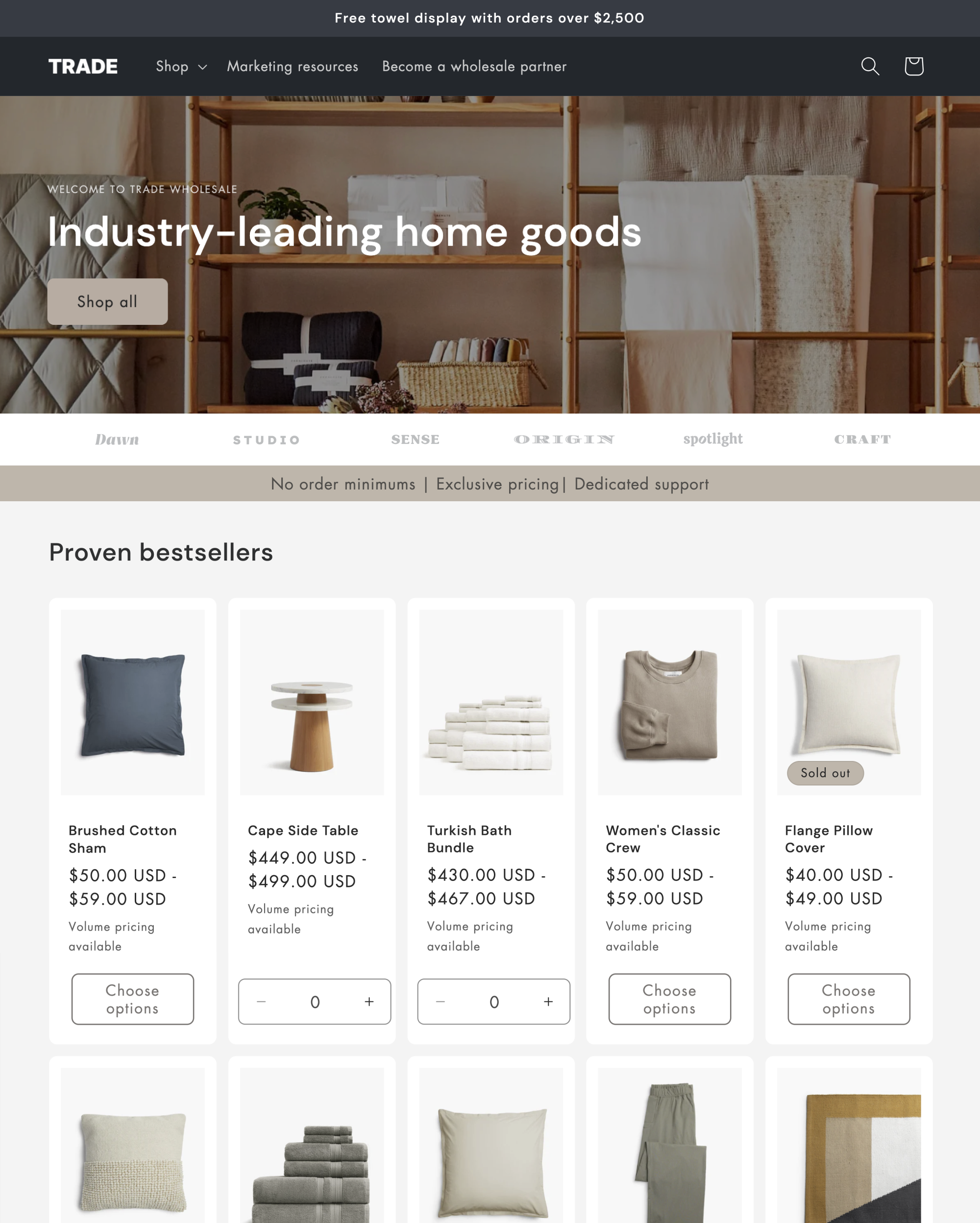
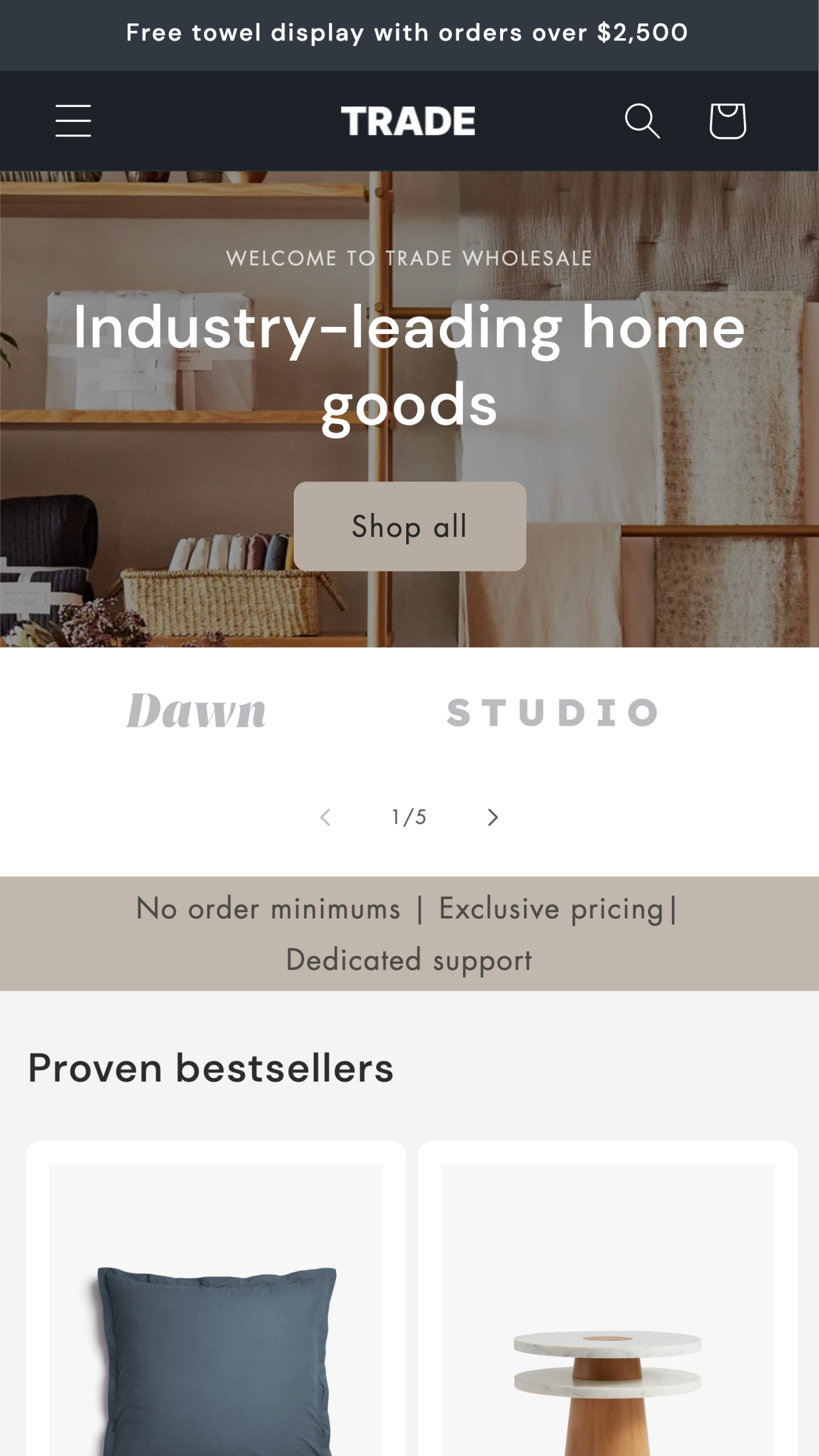
전문적이고 시대를 초월한 디자인으로 업계 리더로서 브랜드를 확립하세요. 효율적인 레이아웃은 B2B 고객을 위해 최적화되었습니다.
Shopify Plus 판매자는 유리한 수량 규칙과 수량 가격을 설정하여 고객에게 인센티브를 제공할 수 있습니다.
코드를 건드릴 필요 없이 원하는 비전을 달성할 수 있는 유연한 디자인 및 사용자 정의 설정입니다.
It's preety good theme if you are beginners and it provides all the necessary sections pages and all.
Hi, thanks for leaving your feedback and sharing your experience with Trade. We are glad to hear than merchants who feel they are beginners can find this theme useful and easy to navigate.
Great, but there is an error in the Price on the Quick Order List shown.
Hey there, there has been an update to our 2.0 themes today that actually address a lot of issues that were found for the Quick Order List. Please try updating your theme within your admin by following this page here (https://bit.ly/3OBtMIT) to see if this resolves the issue for you. If the issue still persists after this, please contact our Support (https://bit.ly/2AWw5VA) so we can take a look.
Lors de la première importation du thème, j'ai rencontré des bugs qui impactaient l'éditeur Shopify et les performances de mon site. Après une nouvelle importation et avoir supprimé puis réajouté les collections vedettes, je n'ai plus rencontré de problèmes. Mon site fonctionne désormais mieux qu'avec mon précédent thème.
Bonjour, merci d'avoir partagé votre parcours avec le thème Commerce. Nous sommes heureux que vos collections en vedette fonctionnent correctement et que le thème fonctionne bien pour vous et votre entreprise !
Hello, 1. How to change font for the products name and description. It looks very big on the desktop. 2. When you want to add a product to the cart, you can't click on it to view the item. Is it possible to change? Thanks
Hey there, you can change your font sizes in the Typography section within your theme editor settings. Click here (https://bit.ly/4c7LK0D) to learn more about that! For your second question, please reach out to our Support (https://bit.ly/2AWw5VA) so we can take a closer look to see exactly what's happening.
Trade 15.0.0 adds support for combined listing products and products with over 2,000 variants, includes several enhancements for B2B online stores and localization improvements.
Dawn 13.0.1 introduces a few fixes.
It's preety good theme if you are beginners and it provides all the necessary sections pages and all.
Hi, thanks for leaving your feedback and sharing your experience with Trade. We are glad to hear than merchants who feel they are beginners can find this theme useful and easy to navigate.
Great, but there is an error in the Price on the Quick Order List shown.
Hey there, there has been an update to our 2.0 themes today that actually address a lot of issues that were found for the Quick Order List. Please try updating your theme within your admin by following this page here (https://bit.ly/3OBtMIT) to see if this resolves the issue for you. If the issue still persists after this, please contact our Support (https://bit.ly/2AWw5VA) so we can take a look.
Lors de la première importation du thème, j'ai rencontré des bugs qui impactaient l'éditeur Shopify et les performances de mon site. Après une nouvelle importation et avoir supprimé puis réajouté les collections vedettes, je n'ai plus rencontré de problèmes. Mon site fonctionne désormais mieux qu'avec mon précédent thème.
Bonjour, merci d'avoir partagé votre parcours avec le thème Commerce. Nous sommes heureux que vos collections en vedette fonctionnent correctement et que le thème fonctionne bien pour vous et votre entreprise !
Hello, 1. How to change font for the products name and description. It looks very big on the desktop. 2. When you want to add a product to the cart, you can't click on it to view the item. Is it possible to change? Thanks
Hey there, you can change your font sizes in the Typography section within your theme editor settings. Click here (https://bit.ly/4c7LK0D) to learn more about that! For your second question, please reach out to our Support (https://bit.ly/2AWw5VA) so we can take a closer look to see exactly what's happening.
Trade 15.0.0 adds support for combined listing products and products with over 2,000 variants, includes several enhancements for B2B online stores and localization improvements.
Dawn 13.0.1 introduces a few fixes.
테마 스토어의 모든 테마에 포함된 혜택
Shopify 테마 스토어의 테마는 늘 새롭게 업데이트되며 Shopify의 계속 늘어나는 기능 집합과 함께 작동됩니다.
테마 스토어의 모든 테마는 Shopify의 실적 기준을 충족하여 구매자에게 더 빠른 쇼핑 경험을 제공합니다.
테마를 귀하의 제품, 브랜드 색상에 무료로 적용해 보고 사용자 지정해 보세요.
데모 스토어는 포함되어 있지 않지만 Shopify Burst에서 무료 제공 사진을 받을 수 있습니다.
테마 스토어에서 최신 테마 기능 및 수정 사항을 받으세요. 구매한 항목을 언제든지 다시 다운로드할 수 있습니다.