Crave
de Shopify
Notas de versão
Compatibilidade com:
- Megamenu
- Cabeçalho fixo
- Veja todos os recursos aqui

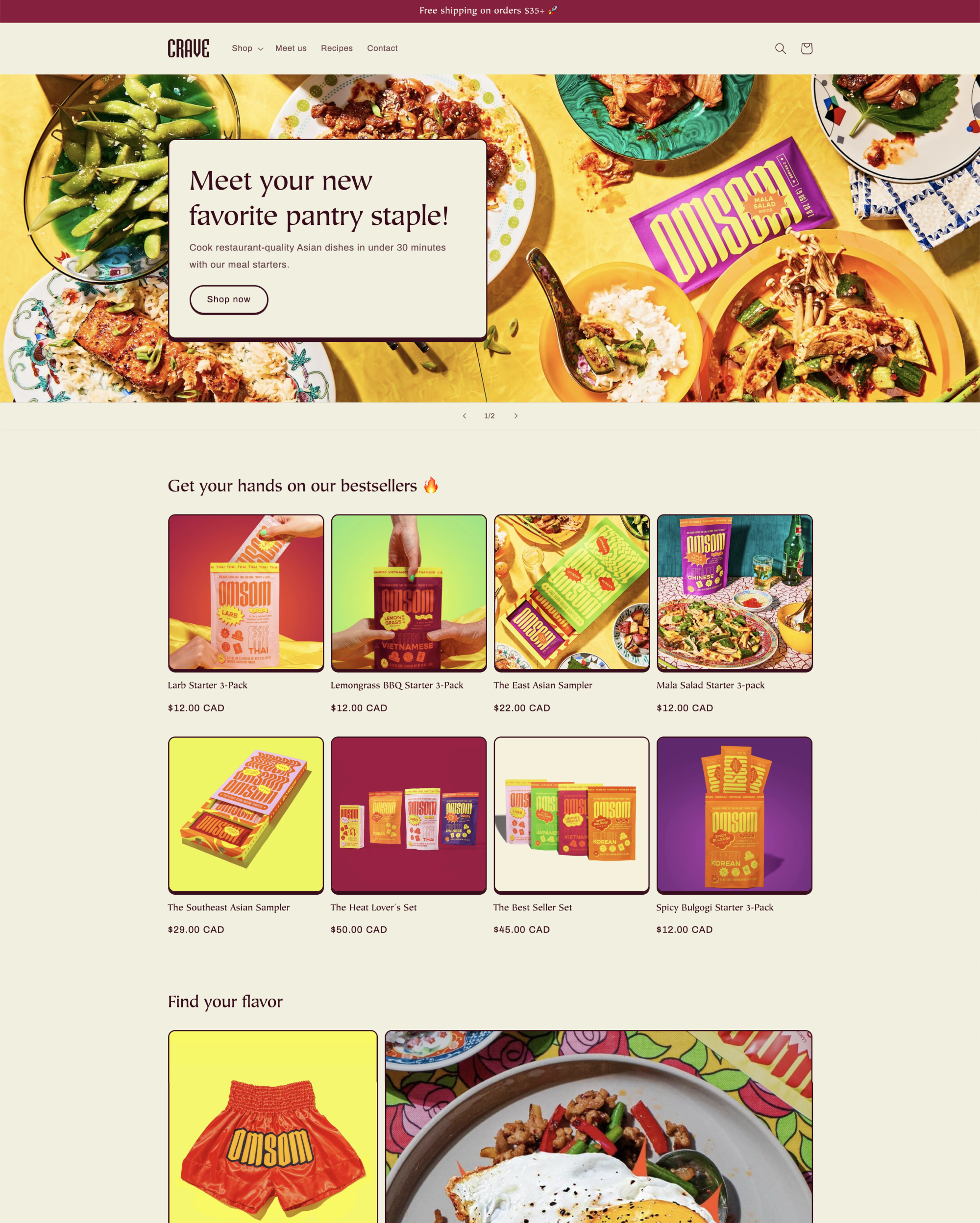

Aumente a diversão com cores fortes e sombras marcantes que chamam a atenção dos compradores e ao mesmo tempo mostram a personalidade da sua marca.
Encontre seus compradores onde quer que eles estejam com layouts otimizados para dispositivos móveis e opções de checkout dinâmicas.
Configurações flexíveis de design e personalização para atingir a visão desejada sem precisar tocar em nenhum código.
I have loved this theme since I first started using it. It's smooth and it works great for my author website, allowing readers to buy direct from me. I enjoy having multiple color schemes, and I haven't had any issues with it. My only request is the ability to have all available products shown on one page. It increased in the 14.0 update, so I'm hoping this feature will come soon.
Hey there, we appreciate you sharing your love for Crave and how it's been beneficial for your business! If you are needing all of your products to show on one page (or have an infinite scroll,) you'll need to hire a developer (possibly from the Partner Marketplace https://bit.ly/3Idxo0a) or use an app (https://bit.ly/3M9GxtV)!
The "opening soon" email signup on the password-protected page does not work. I have contacted support 5 times in the last 5 days and nobody appears capable of fixing this very simple problem. UPDATE: the form finally started working after I cleared my cache. But I think the engineers changed something because the form hadn't worked on a 2nd laptop or my phone either. More to say but out of spa
Hello, we definitely understand how important the email signup on password protected stores is in order to get customers to return to the shop once it's open! Sometimes there can be local issues with browsers that can cause problems (clearing cache and cookies is sometime required,) as well as ensuring that any apps or custom code within the theme aren't interfering.
Cool and awasome theme . recommended! Can you change/add a picker_type : small images, so customer can choose different product style by samll images the product-variant-options.liquid - picker_type - from "radio" to variant.image
Hey, thanks for your review and question. While supporting code changes or additions is out of our baseline support scope, each account does get 60 minutes of Design Time to have our Themes Team implement supported customizations to your theme. For more information on this, check out our help document here (https://bit.ly/3F5vga5).
Somehow i am not able to use the drop downs on the product details pages to add nutritional content individually. I can only enter it once and it writes the same content into all product drop downs. Like that all products would have the same nutrition infos...
Hi! In order to display different information per product such as nutritional information, you need to store your ingredients information in Metafields (additional fields added to the product editor, see https://bit.ly/3nR3Bml)
Crave 15.0.0 adds support for combined listing products and products with over 2,000 variants, includes several enhancements for B2B online stores and localization improvements.
Crave 14.0.0 adds a new Quick Add Bulk setting, two improvements for “Sign in with Shop”, and a host of performance and interaction improvements.
Crave 13.0.1 introduces a few fixes.
I have loved this theme since I first started using it. It's smooth and it works great for my author website, allowing readers to buy direct from me. I enjoy having multiple color schemes, and I haven't had any issues with it. My only request is the ability to have all available products shown on one page. It increased in the 14.0 update, so I'm hoping this feature will come soon.
Hey there, we appreciate you sharing your love for Crave and how it's been beneficial for your business! If you are needing all of your products to show on one page (or have an infinite scroll,) you'll need to hire a developer (possibly from the Partner Marketplace https://bit.ly/3Idxo0a) or use an app (https://bit.ly/3M9GxtV)!
The "opening soon" email signup on the password-protected page does not work. I have contacted support 5 times in the last 5 days and nobody appears capable of fixing this very simple problem. UPDATE: the form finally started working after I cleared my cache. But I think the engineers changed something because the form hadn't worked on a 2nd laptop or my phone either. More to say but out of spa
Hello, we definitely understand how important the email signup on password protected stores is in order to get customers to return to the shop once it's open! Sometimes there can be local issues with browsers that can cause problems (clearing cache and cookies is sometime required,) as well as ensuring that any apps or custom code within the theme aren't interfering.
Cool and awasome theme . recommended! Can you change/add a picker_type : small images, so customer can choose different product style by samll images the product-variant-options.liquid - picker_type - from "radio" to variant.image
Hey, thanks for your review and question. While supporting code changes or additions is out of our baseline support scope, each account does get 60 minutes of Design Time to have our Themes Team implement supported customizations to your theme. For more information on this, check out our help document here (https://bit.ly/3F5vga5).
Somehow i am not able to use the drop downs on the product details pages to add nutritional content individually. I can only enter it once and it writes the same content into all product drop downs. Like that all products would have the same nutrition infos...
Hi! In order to display different information per product such as nutritional information, you need to store your ingredients information in Metafields (additional fields added to the product editor, see https://bit.ly/3nR3Bml)
Crave 15.0.0 adds support for combined listing products and products with over 2,000 variants, includes several enhancements for B2B online stores and localization improvements.
Crave 14.0.0 adds a new Quick Add Bulk setting, two improvements for “Sign in with Shop”, and a host of performance and interaction improvements.
Crave 13.0.1 introduces a few fixes.
O que está incluído nos temas da Theme Store
Os temas da Loja de temas da Shopify sempre estarão atualizados e funcionarão com o conjunto de recursos em constante desenvolvimento da Shopify.
Cada tema na Loja de temas está de acordo com as normas de desempenho da Shopify, garantindo uma experiência de compra mais rápida para seus compradores.
Experimente o tema de graça na sua loja com seus produtos, cores da sua marca e personalizações.
Não inclui fotos da loja de demonstração, mas é possível encontrar fotos no banco de imagem gratuito Shopify Burst.
Aproveite os recursos e correções mais recentes da Loja de temas. Você pode baixar suas compras sempre que quiser.