Sense
โดย Shopify
บันทึกประจำรุ่น
มีความช่วยเหลือสำหรับ:
- เมกะเมนู
- ส่วนหัวแบบยึดตำแหน่ง
- ดูฟีเจอร์ทั้งหมด ที่นี่
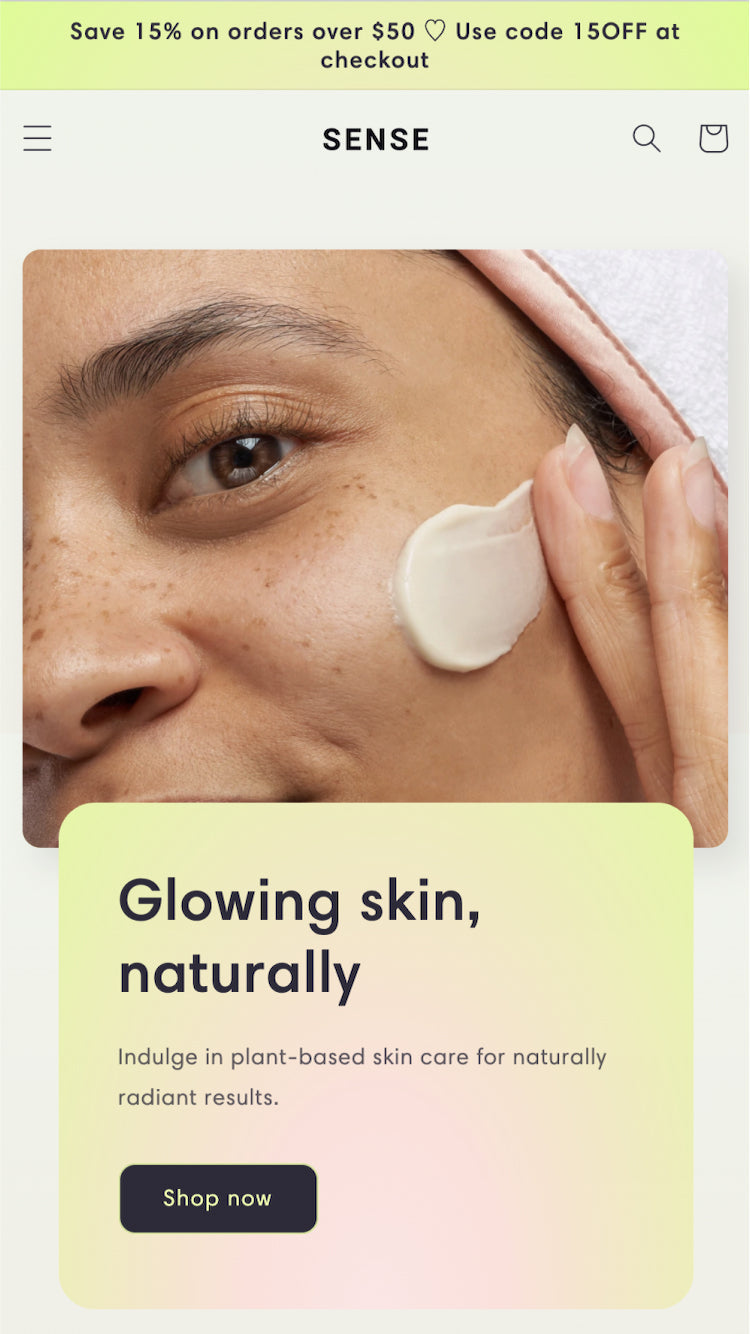
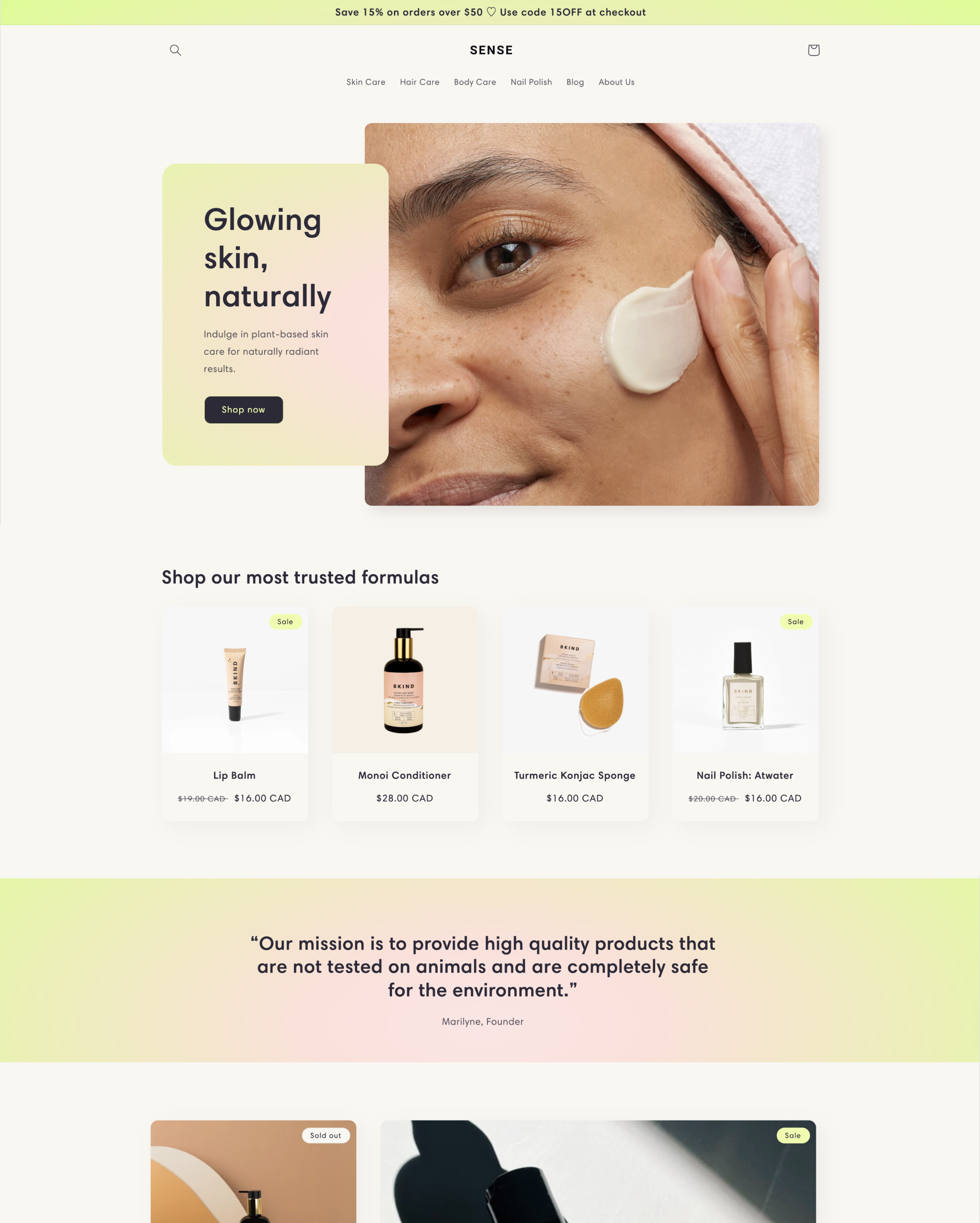
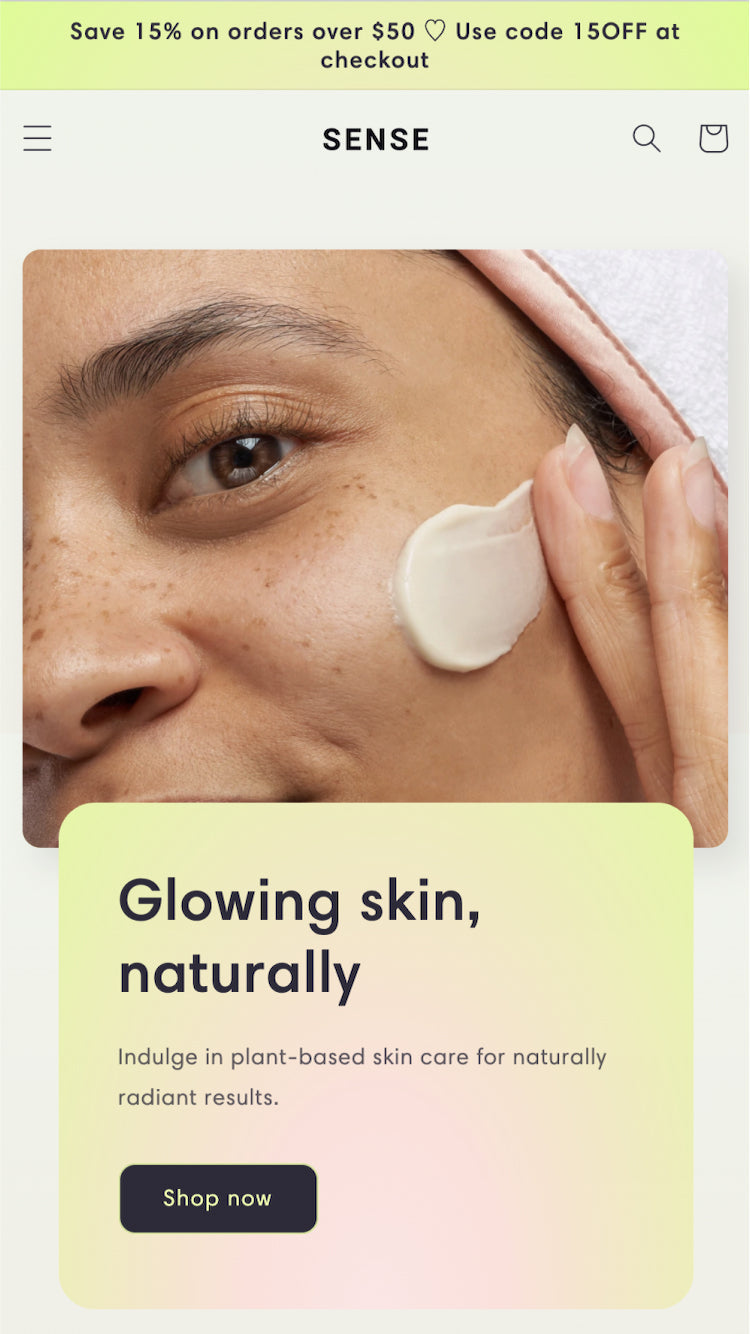
เติมพลังให้กับแบรนด์ของคุณด้วยชุดสีที่สดใหม่และการไล่ระดับสีแบบอ่อนโดยตัดกับองค์ประกอบโค้งที่ค่อยๆ นำทางผู้ซื้อไปยังร้านค้าของคุณ
สร้างความไว้วางใจกับลูกค้าผ่านคำรับรอง วิดีโอ และคำอธิบายผลิตภัณฑ์ที่ครอบคลุม
การออกแบบและการตั้งค่าที่ยืดหยุ่นเพื่อให้บรรลุวิสัยทัศน์ที่คุณต้องการโดยไม่ต้องแตะโค้ดใดๆ
After updating the theme, it is loading slowly and there are different bugs.
Hey there, glad you are enjoying Sense. To update your theme you can follow the instructions on this help doc here (https://bit.ly/3OBtMIT). Please be aware that if you or an app have made any code changes to your theme, they will not be included in the updated version. If you want to keep any code changes, you will need to manually copy them over.
So many issues with colours. The headline is always glitched with the colour theme and somehow can't match at will.
Hello, make sure that you are following instructions from this Help Doc here (https://bit.ly/3NL86J9) about how to setup your color schemes, as it's quite different compared to how our vintage themes worked. If you're still experiencing issues with your colors, please reach out to our Support (https://bit.ly/2AWw5VA) so we can look into this further for you.
I'm Unable to show a discount on my front page. The discount only appears in the checkout. Iv been doing research to find a solution but everyone seems to be using a different theme than me. Any Assistants Plz.
Hey there, we would love to help you find a solution for this! Please reach out to our Support (https://bit.ly/2AWw5VA) so we can look into your theme and see what is possible for showing discounts on pages that are not the Checkout.
Hallo zusammen, ich wollte mich nur bei denjenigen bedanken, die diesen Theme erstellt haben. Für mich ist das alles wirklich sehr gut gemacht! Ich würde diesen Designer gerne mal persönlich kennenlernen :) Grüße aus Aachen
Hallo, vielen Dank für Ihr Feedback und es ist fantastisch, dass Sense für Sie und Ihr Unternehmen gut funktioniert. Unsere Entwickler freuen sich über Händler, die uns ihre Meinung zu unserem Produkt mitteilen!
Sense 15.0.0 adds support for combined listing products and products with over 2,000 variants, includes several enhancements for B2B online stores and localization improvements.
Sense 14.0.0 adds a new Quick Add Bulk setting, two improvements for “Sign in with Shop”, and a host of performance and interaction improvements.
Sense 13.0.1 introduces a few fixes.
After updating the theme, it is loading slowly and there are different bugs.
Hey there, glad you are enjoying Sense. To update your theme you can follow the instructions on this help doc here (https://bit.ly/3OBtMIT). Please be aware that if you or an app have made any code changes to your theme, they will not be included in the updated version. If you want to keep any code changes, you will need to manually copy them over.
So many issues with colours. The headline is always glitched with the colour theme and somehow can't match at will.
Hello, make sure that you are following instructions from this Help Doc here (https://bit.ly/3NL86J9) about how to setup your color schemes, as it's quite different compared to how our vintage themes worked. If you're still experiencing issues with your colors, please reach out to our Support (https://bit.ly/2AWw5VA) so we can look into this further for you.
I'm Unable to show a discount on my front page. The discount only appears in the checkout. Iv been doing research to find a solution but everyone seems to be using a different theme than me. Any Assistants Plz.
Hey there, we would love to help you find a solution for this! Please reach out to our Support (https://bit.ly/2AWw5VA) so we can look into your theme and see what is possible for showing discounts on pages that are not the Checkout.
Hallo zusammen, ich wollte mich nur bei denjenigen bedanken, die diesen Theme erstellt haben. Für mich ist das alles wirklich sehr gut gemacht! Ich würde diesen Designer gerne mal persönlich kennenlernen :) Grüße aus Aachen
Hallo, vielen Dank für Ihr Feedback und es ist fantastisch, dass Sense für Sie und Ihr Unternehmen gut funktioniert. Unsere Entwickler freuen sich über Händler, die uns ihre Meinung zu unserem Produkt mitteilen!
Sense 15.0.0 adds support for combined listing products and products with over 2,000 variants, includes several enhancements for B2B online stores and localization improvements.
Sense 14.0.0 adds a new Quick Add Bulk setting, two improvements for “Sign in with Shop”, and a host of performance and interaction improvements.
Sense 13.0.1 introduces a few fixes.
สิ่งที่รวมอยู่ในทุกธีมบนร้านค้าธีม
ธีมบนร้านค้าธีมของ Shopify ได้รับการรับประกันว่าจะอัปเดตให้ทันสมัยอยู่เสมอและทำงานร่วมกับชุดฟีเจอร์ที่พัฒนาอย่างต่อเนื่องของ Shopify
ทุกธีมในร้านค้าธีมเป็นไปตามมาตรฐานด้านประสิทธิภาพของ Shopify เพื่อให้แน่ใจว่าผู้ซื้อของคุณจะได้รับประสบการณ์การช้อปปิ้งที่รวดเร็วยิ่งขึ้น
ลองใช้ธีมกับสินค้า สีของแบรนด์ และการปรับแต่งของคุณเองโดยไม่เสียค่าใช้จ่าย
ไม่รวมร้านค้าตัวอย่าง แต่คุณสามารถใช้ภาพสต็อกฟรีได้จาก Shopify Burst
รับฟีเจอร์และการแก้ไขธีมล่าสุดจากร้านค้าธีม คุณสามารถดาวน์โหลดการสั่งซื้อของคุณอีกครั้งได้ทุกเมื่อ