Studio
โดย Shopify
บันทึกประจำรุ่น
มีความช่วยเหลือสำหรับ:
- เมกะเมนู
- ส่วนหัวแบบยึดตำแหน่ง
- ดูฟีเจอร์ทั้งหมด ที่นี่
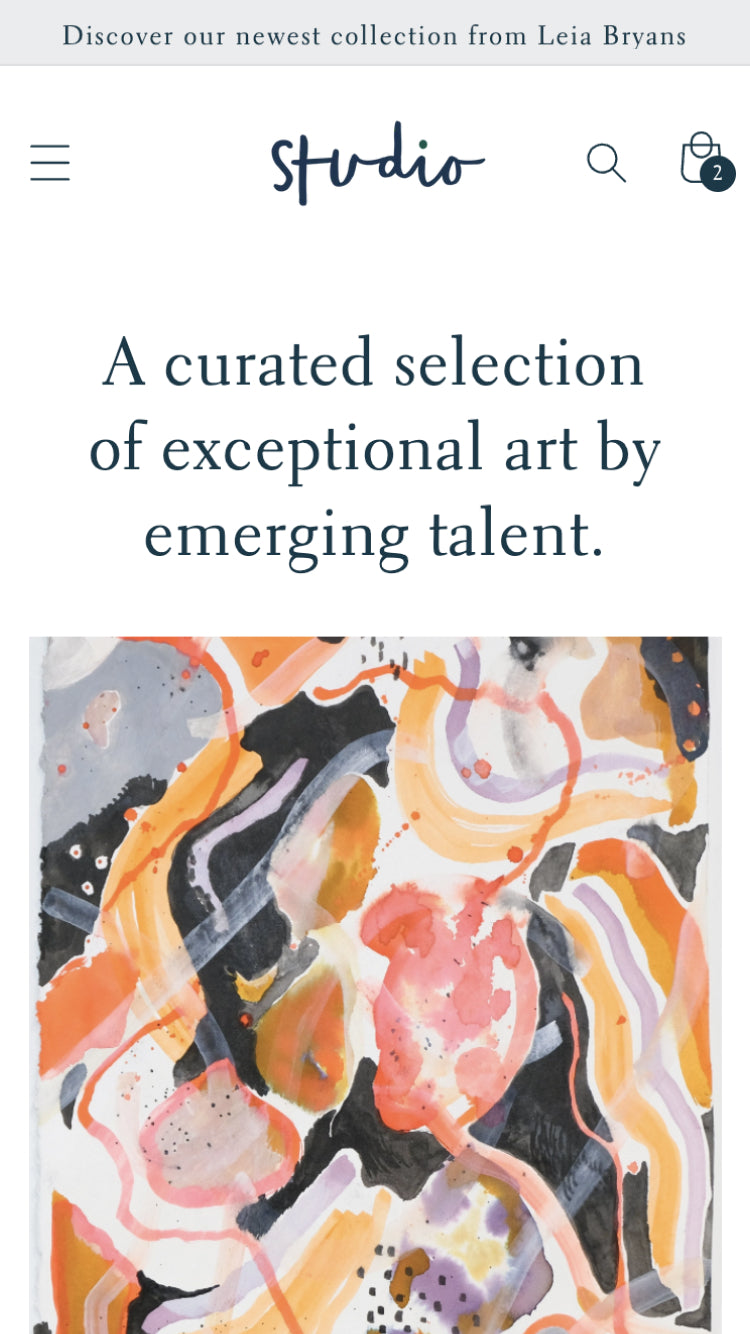
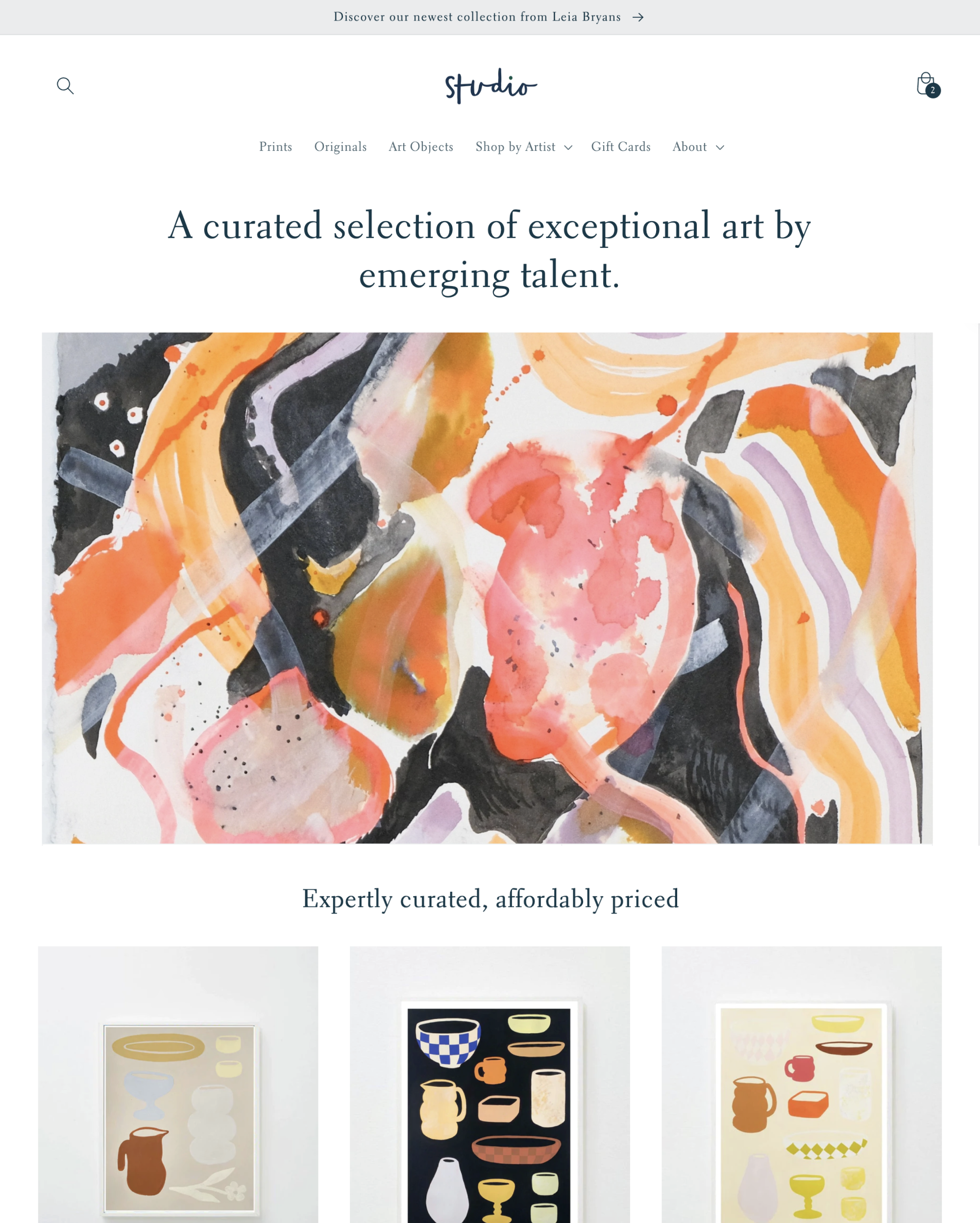
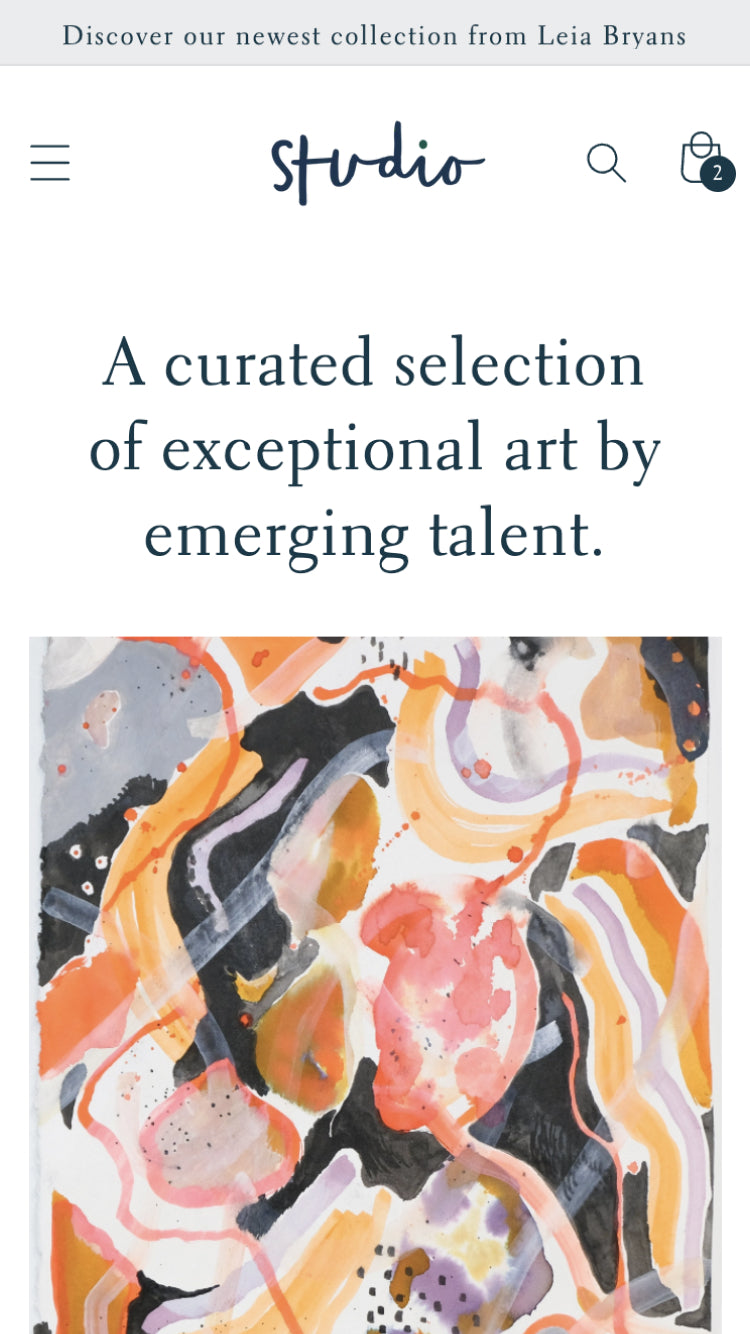
จัดแสดงผลงานของคุณด้วยการพิมพ์ที่มีสไตล์และการเน้นสีสันสดใสเพื่อจัดวางผลิตภัณฑ์และคอลเลกชัน
สัมผัสประสบการณ์การนำทางตามคอลเลกชัน ตัวกรองผู้สร้าง คอลเลกชันเด่นสำหรับแกลเลอรีและผู้มาใหม่ และโปรไฟล์ศิลปิน
การออกแบบที่ยืดหยุ่นและการตั้งค่าการปรับแต่งที่ช่วยให้คุณอัปเดตประสบการณ์ของคุณให้ตรงกับวิสัยทัศน์ของแบรนด์
Can't resize a banner so that on mobile its not cut off, on desktop view is fine but on mobile no way to resize and all the wording /promo in the banner are simply just cut off. makes the site look poorly designed.
Hey there, you can combat this by utilizing the "Adapt to first image" setting within the theme editor for the Image Banner section. This way the image will become smaller and not be cut off on mobile devices. You can also learn more about image cropping by reading this Shopify Blog post here (https://bit.ly/3DGJkrN).
Hi! I really love this theme, but the biggest issue so far has been inability to have cart notes (even though the theme description suggests its possible) and there's no way for customers to use discount codes at the check out, there's no box for it. I've searched through all the settings high and low, but don't seem to be able to find how to fix those two issues. Could you please help with that?
Hi, glad to hear you love the theme but it's not ideal that these features are hard to spot! To activate Cart Notes, go to the theme editor, click the gear icon on the left for Theme Settings >> Cart and then you should see the option to Enable Cart Notes. For the discount field to show, you must have an active discount in your Discount section of your admin or else it will not show.
I have been with Shopify for almost 10 years. I have had paid and free themes and this is one of the worst. (sorry) In the middle of building of the website, I get a message that the theme has an update. I can either refresh or override. I had saved my changes and edits every 15 minutes. After this, I lost 4 hours of worth of work!!
Hi, thank you for letting us know about your experience. When a theme is updated, it creates a duplicate version of your current theme separately. So you should still have your theme you were working on as well as a new theme that has your edits but is updated. The updated version will not carry over any code changes though, you can learn more about this here (https://bit.ly/3OBtMIT)
This theme could be good, but it has one major issue. Often the images you upload show up blurry, no matter how high resolution they are. I'm really surprised this is the case and has not been fixed yet. It happens with all images in 'image with text' blocks, in the 'collage' blocks, and when using the 'multirow' blocks. Hope this can be fixed soon.
Hey there, thanks for letting us know this information. This is actually a known issue that some merchants have when using some themes (not just specifically Studio actually!) Please contact our Support here (https://bit.ly/2AWw5VA) so that we can implement a fix for this to get your images looking crisp and clean.
Studio 15.0.0 improves the buyer experience for products with over 2,000 variants and/or combined product listings and includes several enhancements for B2B online stores.
Studio 14.0.0 adds a new Quick Add Bulk setting, two improvements for “Sign in with Shop”, and a host of performance and interaction improvements.
Studio 13.0.1 introduces a few fixes.
Can't resize a banner so that on mobile its not cut off, on desktop view is fine but on mobile no way to resize and all the wording /promo in the banner are simply just cut off. makes the site look poorly designed.
Hey there, you can combat this by utilizing the "Adapt to first image" setting within the theme editor for the Image Banner section. This way the image will become smaller and not be cut off on mobile devices. You can also learn more about image cropping by reading this Shopify Blog post here (https://bit.ly/3DGJkrN).
Hi! I really love this theme, but the biggest issue so far has been inability to have cart notes (even though the theme description suggests its possible) and there's no way for customers to use discount codes at the check out, there's no box for it. I've searched through all the settings high and low, but don't seem to be able to find how to fix those two issues. Could you please help with that?
Hi, glad to hear you love the theme but it's not ideal that these features are hard to spot! To activate Cart Notes, go to the theme editor, click the gear icon on the left for Theme Settings >> Cart and then you should see the option to Enable Cart Notes. For the discount field to show, you must have an active discount in your Discount section of your admin or else it will not show.
I have been with Shopify for almost 10 years. I have had paid and free themes and this is one of the worst. (sorry) In the middle of building of the website, I get a message that the theme has an update. I can either refresh or override. I had saved my changes and edits every 15 minutes. After this, I lost 4 hours of worth of work!!
Hi, thank you for letting us know about your experience. When a theme is updated, it creates a duplicate version of your current theme separately. So you should still have your theme you were working on as well as a new theme that has your edits but is updated. The updated version will not carry over any code changes though, you can learn more about this here (https://bit.ly/3OBtMIT)
This theme could be good, but it has one major issue. Often the images you upload show up blurry, no matter how high resolution they are. I'm really surprised this is the case and has not been fixed yet. It happens with all images in 'image with text' blocks, in the 'collage' blocks, and when using the 'multirow' blocks. Hope this can be fixed soon.
Hey there, thanks for letting us know this information. This is actually a known issue that some merchants have when using some themes (not just specifically Studio actually!) Please contact our Support here (https://bit.ly/2AWw5VA) so that we can implement a fix for this to get your images looking crisp and clean.
Studio 15.0.0 improves the buyer experience for products with over 2,000 variants and/or combined product listings and includes several enhancements for B2B online stores.
Studio 14.0.0 adds a new Quick Add Bulk setting, two improvements for “Sign in with Shop”, and a host of performance and interaction improvements.
Studio 13.0.1 introduces a few fixes.
สิ่งที่รวมอยู่ในทุกธีมบนร้านค้าธีม
ธีมบนร้านค้าธีมของ Shopify ได้รับการรับประกันว่าจะอัปเดตให้ทันสมัยอยู่เสมอและทำงานร่วมกับชุดฟีเจอร์ที่พัฒนาอย่างต่อเนื่องของ Shopify
ทุกธีมในร้านค้าธีมเป็นไปตามมาตรฐานด้านประสิทธิภาพของ Shopify เพื่อให้แน่ใจว่าผู้ซื้อของคุณจะได้รับประสบการณ์การช้อปปิ้งที่รวดเร็วยิ่งขึ้น
ลองใช้ธีมกับสินค้า สีของแบรนด์ และการปรับแต่งของคุณเองโดยไม่เสียค่าใช้จ่าย
ไม่รวมร้านค้าตัวอย่าง แต่คุณสามารถใช้ภาพสต็อกฟรีได้จาก Shopify Burst
รับฟีเจอร์และการแก้ไขธีมล่าสุดจากร้านค้าธีม คุณสามารถดาวน์โหลดการสั่งซื้อของคุณอีกครั้งได้ทุกเมื่อ