Sense
by Shopify
Release notes
Includes support for:
- Mega menu
- Sticky header
- See all features here
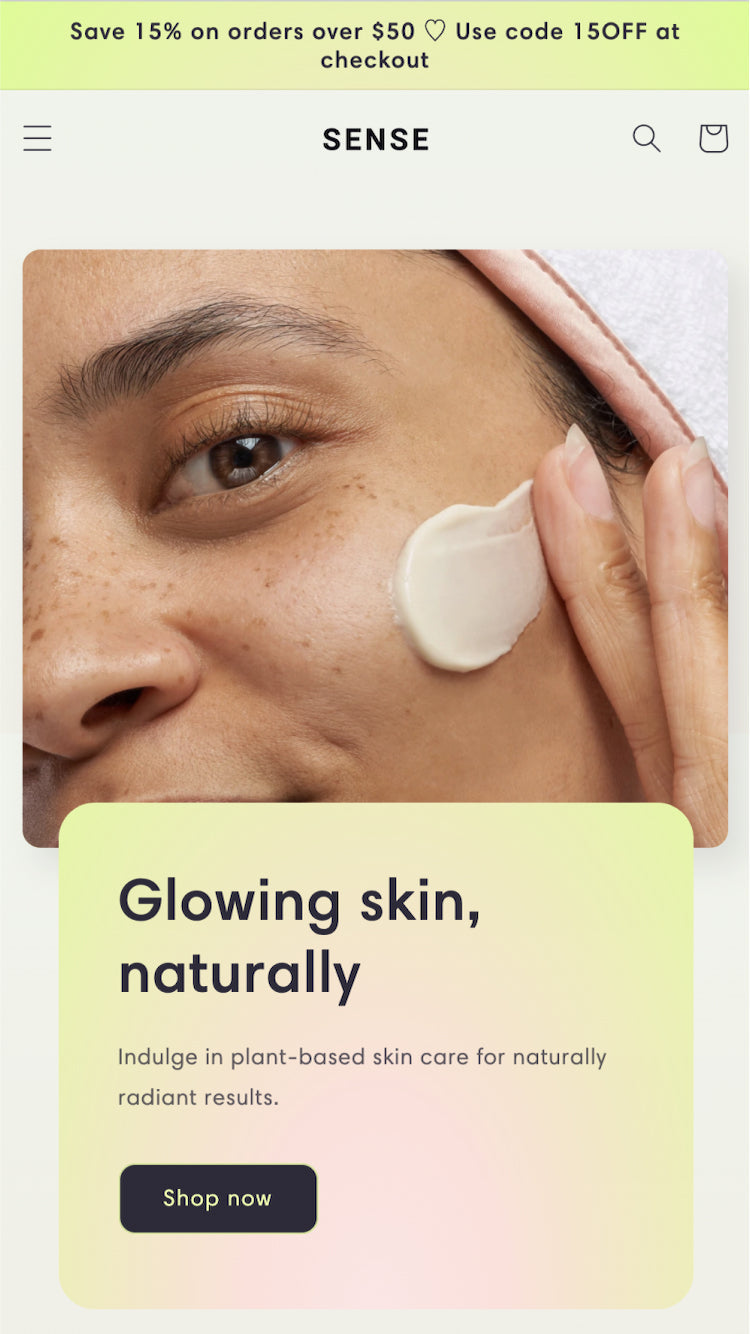
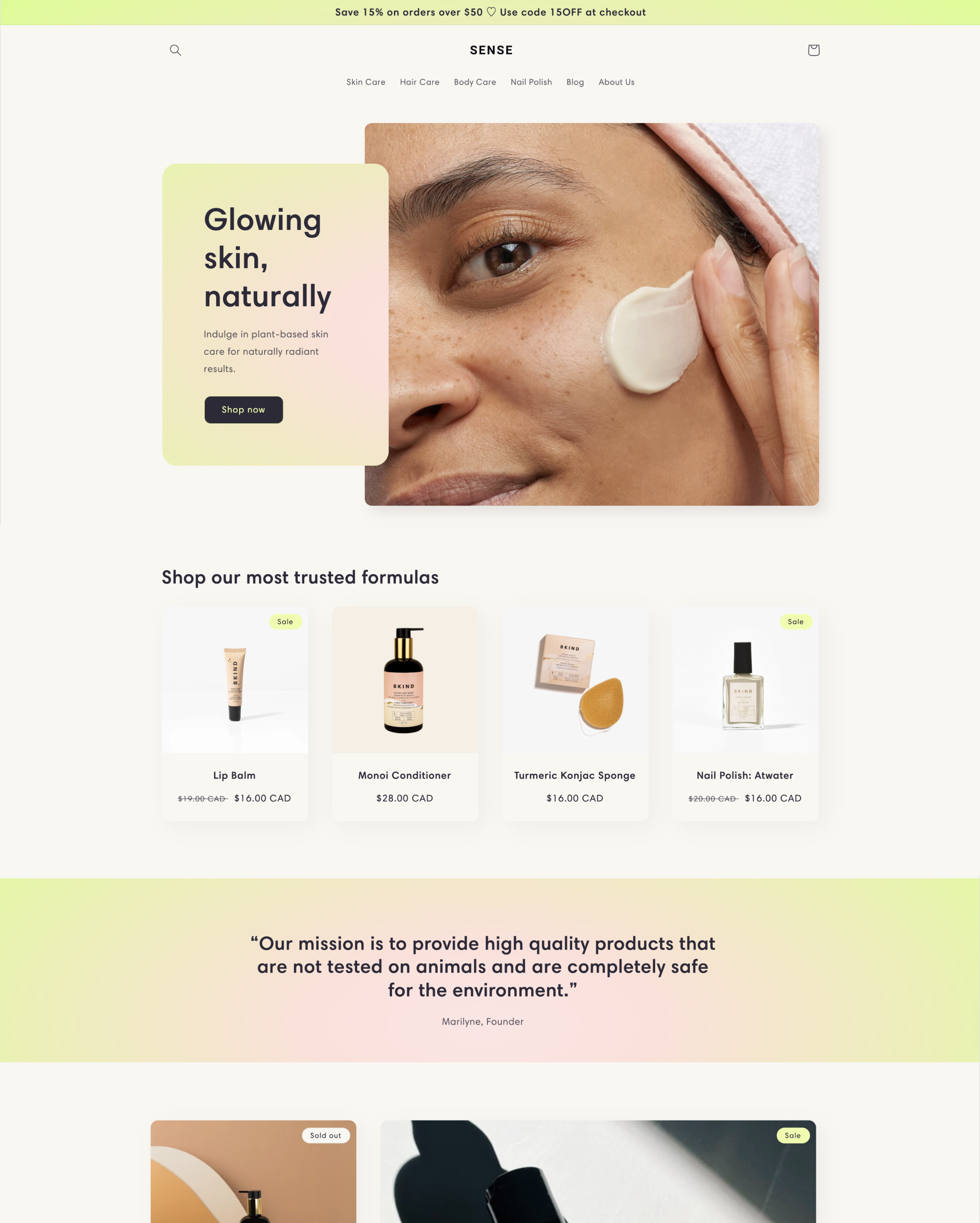
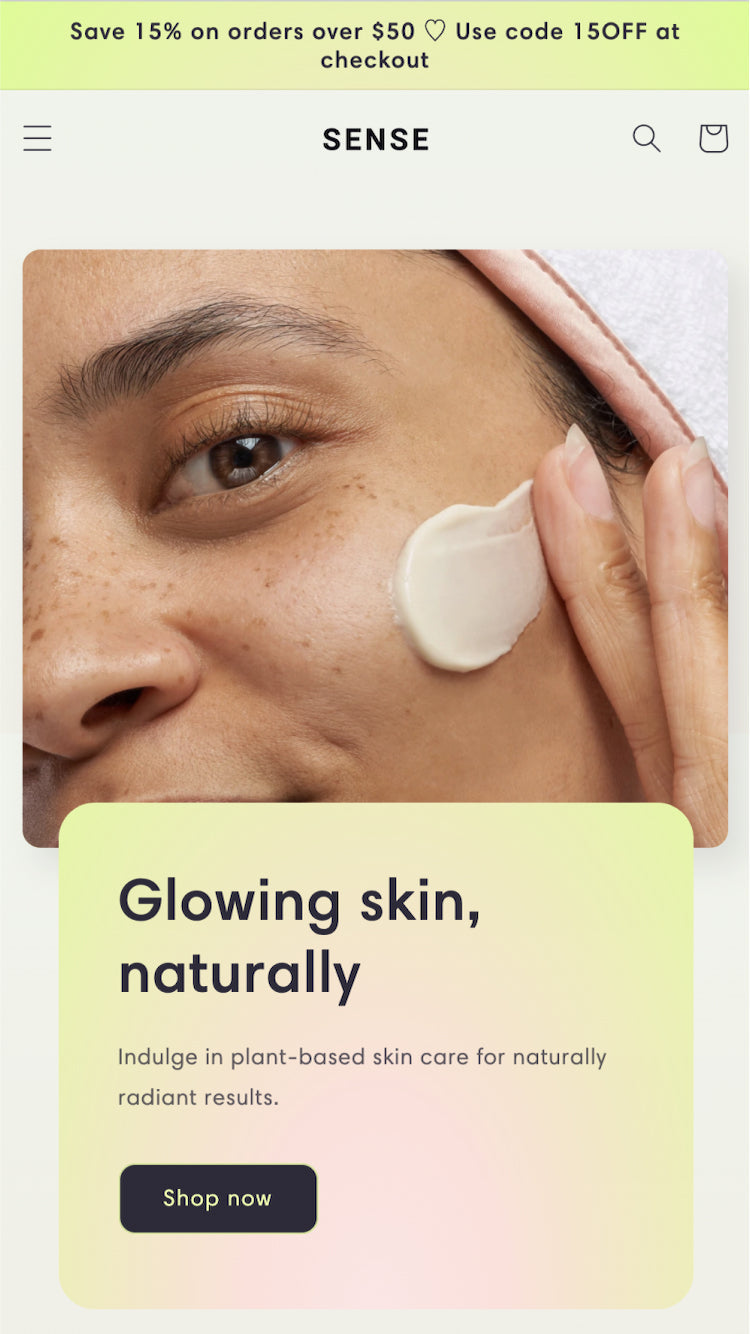
Energize your brand with a fresh color palette and soft gradients set against curved elements that gently guide buyers through your store.
Establish trust with customers through testimonials, videos, and comprehensive product descriptions.
Flexible design and customization settings to achieve your desired vision without having to touch any code.
Is it possible to have multiple product colors without showing the images of these colours already? When I have for instance the blue tshirt selected, all images of the green tshirt are also shown. This looks really unproffesional
Hi, thanks for your question! You can use the setting "Hide other variants’ media after selecting a variant" within Sense's theme editor for this. If this doesn't make your variant media show how you need it to, please reach out to our Support (https://bit.ly/2AWw5VA) so that we can help you get this set up the way you need it to!
An issue we come across: I use the banner image for my hero image in my home page. I cannot adjust the size for the mobile view and my performance in the Core Web Vitals suffers because my image is too large. How can I adjust the image size for mobile?
Hey there, H1 tags are added to these pages when you add sections and fill in the "heading" rich text box. For example, on the homepage having a Slideshow section there is the option to enter a Heading for this section on each slide. After this has been added, the homepage will recognize this as the H1 tag.
After updating the theme, it is loading slowly and there are different bugs.
Hey there, glad you are enjoying Sense. To update your theme you can follow the instructions on this help doc here (https://bit.ly/3OBtMIT). Please be aware that if you or an app have made any code changes to your theme, they will not be included in the updated version. If you want to keep any code changes, you will need to manually copy them over.
So many issues with colours. The headline is always glitched with the colour theme and somehow can't match at will.
Hello, make sure that you are following instructions from this Help Doc here (https://bit.ly/3NL86J9) about how to setup your color schemes, as it's quite different compared to how our vintage themes worked. If you're still experiencing issues with your colors, please reach out to our Support (https://bit.ly/2AWw5VA) so we can look into this further for you.
Sense 15.0.0 adds support for combined listing products and products with over 2,000 variants, includes several enhancements for B2B online stores and localization improvements.
Sense 14.0.0 adds a new Quick Add Bulk setting, two improvements for “Sign in with Shop”, and a host of performance and interaction improvements.
Sense 13.0.1 introduces a few fixes.
Is it possible to have multiple product colors without showing the images of these colours already? When I have for instance the blue tshirt selected, all images of the green tshirt are also shown. This looks really unproffesional
Hi, thanks for your question! You can use the setting "Hide other variants’ media after selecting a variant" within Sense's theme editor for this. If this doesn't make your variant media show how you need it to, please reach out to our Support (https://bit.ly/2AWw5VA) so that we can help you get this set up the way you need it to!
An issue we come across: I use the banner image for my hero image in my home page. I cannot adjust the size for the mobile view and my performance in the Core Web Vitals suffers because my image is too large. How can I adjust the image size for mobile?
Hey there, H1 tags are added to these pages when you add sections and fill in the "heading" rich text box. For example, on the homepage having a Slideshow section there is the option to enter a Heading for this section on each slide. After this has been added, the homepage will recognize this as the H1 tag.
After updating the theme, it is loading slowly and there are different bugs.
Hey there, glad you are enjoying Sense. To update your theme you can follow the instructions on this help doc here (https://bit.ly/3OBtMIT). Please be aware that if you or an app have made any code changes to your theme, they will not be included in the updated version. If you want to keep any code changes, you will need to manually copy them over.
So many issues with colours. The headline is always glitched with the colour theme and somehow can't match at will.
Hello, make sure that you are following instructions from this Help Doc here (https://bit.ly/3NL86J9) about how to setup your color schemes, as it's quite different compared to how our vintage themes worked. If you're still experiencing issues with your colors, please reach out to our Support (https://bit.ly/2AWw5VA) so we can look into this further for you.
Sense 15.0.0 adds support for combined listing products and products with over 2,000 variants, includes several enhancements for B2B online stores and localization improvements.
Sense 14.0.0 adds a new Quick Add Bulk setting, two improvements for “Sign in with Shop”, and a host of performance and interaction improvements.
Sense 13.0.1 introduces a few fixes.
What’s included with every theme on the Theme Store
Themes on the Shopify Theme Store are guaranteed to stay up to date and work with Shopify’s ever-growing feature set.
Every theme in the Theme Store meets Shopify’s performance standards, ensuring a faster shopping experience for your buyers.
Try the theme for free with your own products, brand colors, and customizations.
Demo stores aren’t included, but you can get free stock photos from Shopify Burst.
Get the latest theme features and fixes from the Theme Store. You can redownload your purchase at any time.