Studio
của Shopify
Ghi chú phát hành
Bao gồm dịch vụ hỗ trợ cho:
- Menu lớn
- Đầu trang dính
- Xem tất cả tính năng tại đây
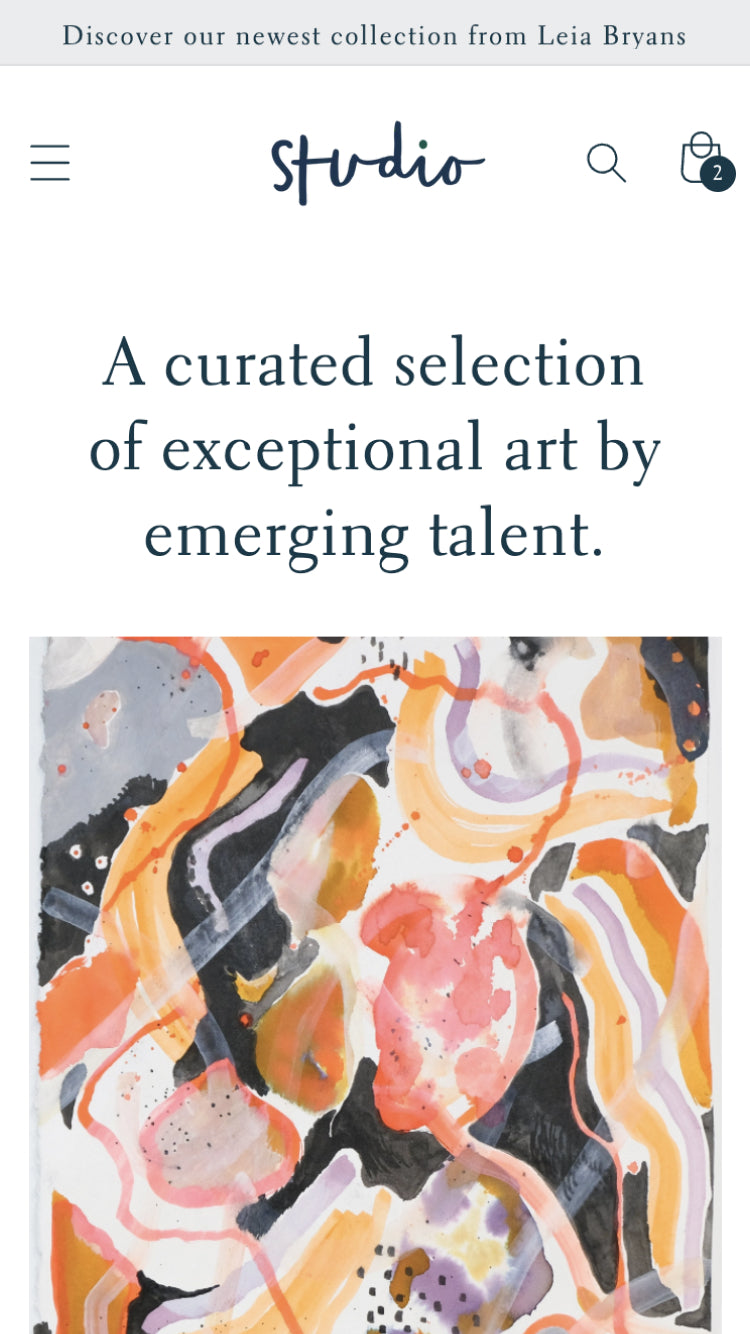
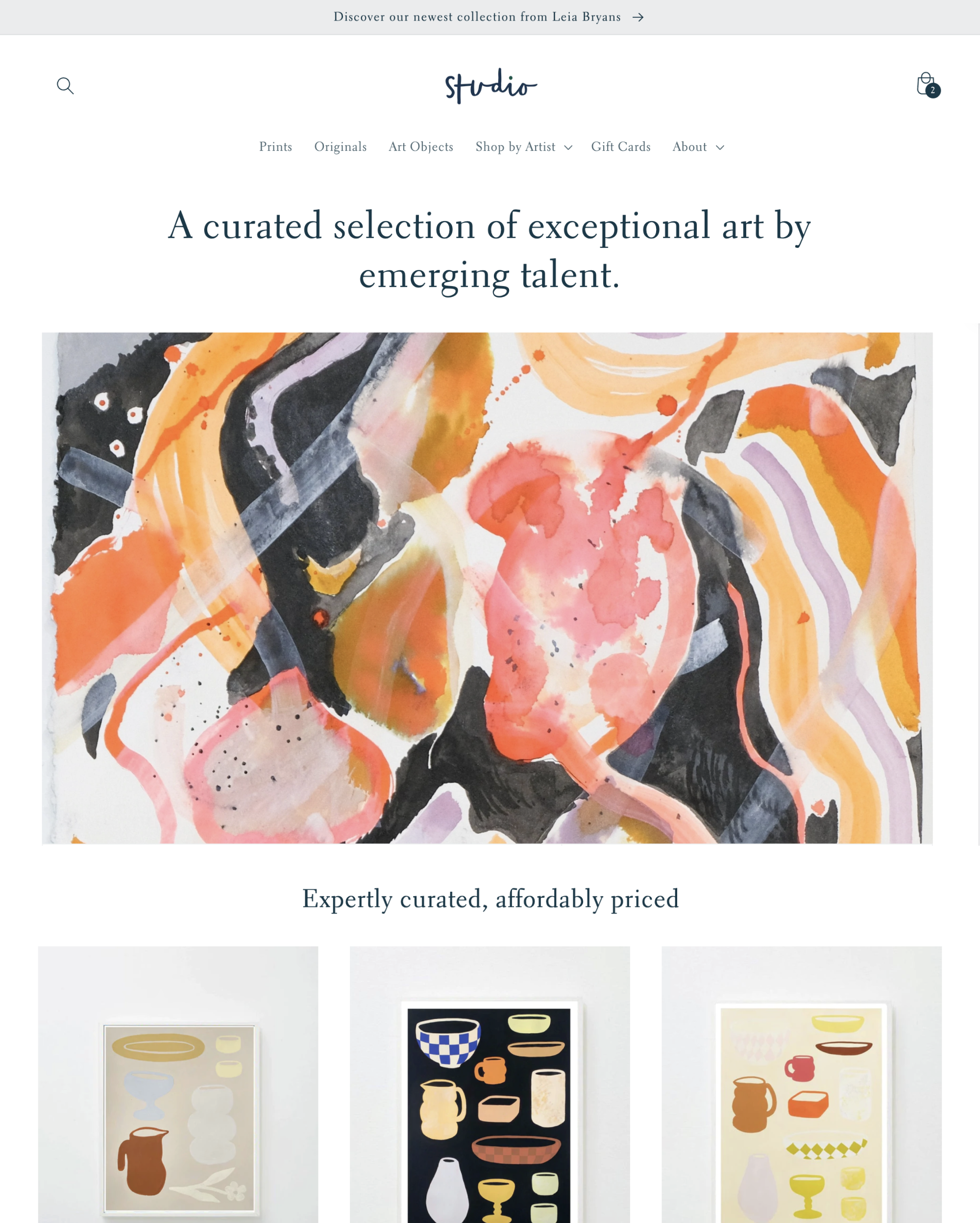
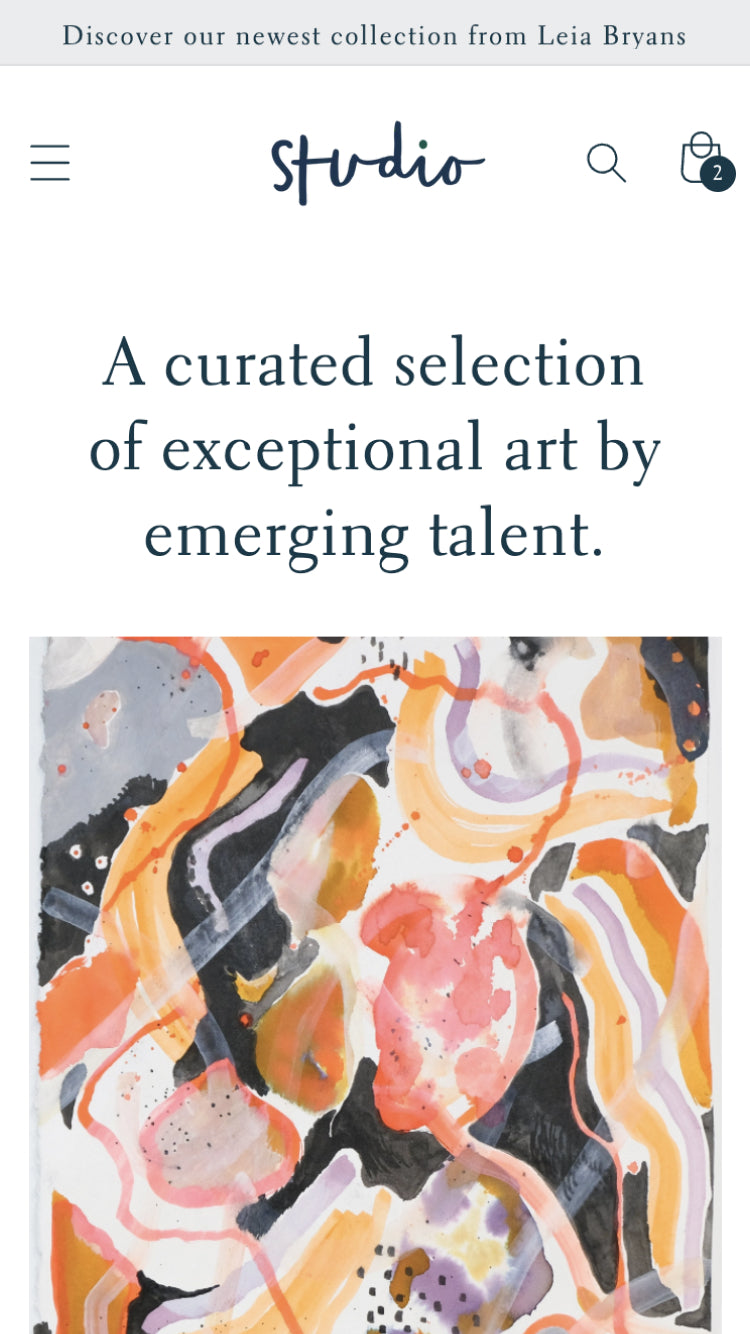
Thể hiện sự tuyển chọn của bạn bằng kiểu chữ đầy phong cách và các điểm nhấn đầy màu sắc để đóng khung các sản phẩm và bộ sưu tập.
Trải nghiệm điều hướng dựa trên bộ sưu tập, bộ lọc của người sáng tạo, bộ sưu tập nổi bật cho phòng trưng bày và người mới đến cũng như hồ sơ nghệ sĩ.
Thiết kế linh hoạt và cài đặt tùy chỉnh cho phép bạn cập nhật trải nghiệm của mình để phù hợp với tầm nhìn thương hiệu của bạn.
Can't resize a banner so that on mobile its not cut off, on desktop view is fine but on mobile no way to resize and all the wording /promo in the banner are simply just cut off. makes the site look poorly designed.
Hey there, you can combat this by utilizing the "Adapt to first image" setting within the theme editor for the Image Banner section. This way the image will become smaller and not be cut off on mobile devices. You can also learn more about image cropping by reading this Shopify Blog post here (https://bit.ly/3DGJkrN).
Hi! I really love this theme, but the biggest issue so far has been inability to have cart notes (even though the theme description suggests its possible) and there's no way for customers to use discount codes at the check out, there's no box for it. I've searched through all the settings high and low, but don't seem to be able to find how to fix those two issues. Could you please help with that?
Hi, glad to hear you love the theme but it's not ideal that these features are hard to spot! To activate Cart Notes, go to the theme editor, click the gear icon on the left for Theme Settings >> Cart and then you should see the option to Enable Cart Notes. For the discount field to show, you must have an active discount in your Discount section of your admin or else it will not show.
I have been with Shopify for almost 10 years. I have had paid and free themes and this is one of the worst. (sorry) In the middle of building of the website, I get a message that the theme has an update. I can either refresh or override. I had saved my changes and edits every 15 minutes. After this, I lost 4 hours of worth of work!!
Hi, thank you for letting us know about your experience. When a theme is updated, it creates a duplicate version of your current theme separately. So you should still have your theme you were working on as well as a new theme that has your edits but is updated. The updated version will not carry over any code changes though, you can learn more about this here (https://bit.ly/3OBtMIT)
This theme could be good, but it has one major issue. Often the images you upload show up blurry, no matter how high resolution they are. I'm really surprised this is the case and has not been fixed yet. It happens with all images in 'image with text' blocks, in the 'collage' blocks, and when using the 'multirow' blocks. Hope this can be fixed soon.
Hey there, thanks for letting us know this information. This is actually a known issue that some merchants have when using some themes (not just specifically Studio actually!) Please contact our Support here (https://bit.ly/2AWw5VA) so that we can implement a fix for this to get your images looking crisp and clean.
Studio 15.0.0 improves the buyer experience for products with over 2,000 variants and/or combined product listings and includes several enhancements for B2B online stores.
Studio 14.0.0 adds a new Quick Add Bulk setting, two improvements for “Sign in with Shop”, and a host of performance and interaction improvements.
Studio 13.0.1 introduces a few fixes.
Can't resize a banner so that on mobile its not cut off, on desktop view is fine but on mobile no way to resize and all the wording /promo in the banner are simply just cut off. makes the site look poorly designed.
Hey there, you can combat this by utilizing the "Adapt to first image" setting within the theme editor for the Image Banner section. This way the image will become smaller and not be cut off on mobile devices. You can also learn more about image cropping by reading this Shopify Blog post here (https://bit.ly/3DGJkrN).
Hi! I really love this theme, but the biggest issue so far has been inability to have cart notes (even though the theme description suggests its possible) and there's no way for customers to use discount codes at the check out, there's no box for it. I've searched through all the settings high and low, but don't seem to be able to find how to fix those two issues. Could you please help with that?
Hi, glad to hear you love the theme but it's not ideal that these features are hard to spot! To activate Cart Notes, go to the theme editor, click the gear icon on the left for Theme Settings >> Cart and then you should see the option to Enable Cart Notes. For the discount field to show, you must have an active discount in your Discount section of your admin or else it will not show.
I have been with Shopify for almost 10 years. I have had paid and free themes and this is one of the worst. (sorry) In the middle of building of the website, I get a message that the theme has an update. I can either refresh or override. I had saved my changes and edits every 15 minutes. After this, I lost 4 hours of worth of work!!
Hi, thank you for letting us know about your experience. When a theme is updated, it creates a duplicate version of your current theme separately. So you should still have your theme you were working on as well as a new theme that has your edits but is updated. The updated version will not carry over any code changes though, you can learn more about this here (https://bit.ly/3OBtMIT)
This theme could be good, but it has one major issue. Often the images you upload show up blurry, no matter how high resolution they are. I'm really surprised this is the case and has not been fixed yet. It happens with all images in 'image with text' blocks, in the 'collage' blocks, and when using the 'multirow' blocks. Hope this can be fixed soon.
Hey there, thanks for letting us know this information. This is actually a known issue that some merchants have when using some themes (not just specifically Studio actually!) Please contact our Support here (https://bit.ly/2AWw5VA) so that we can implement a fix for this to get your images looking crisp and clean.
Studio 15.0.0 improves the buyer experience for products with over 2,000 variants and/or combined product listings and includes several enhancements for B2B online stores.
Studio 14.0.0 adds a new Quick Add Bulk setting, two improvements for “Sign in with Shop”, and a host of performance and interaction improvements.
Studio 13.0.1 introduces a few fixes.
Ưu đãi đi kèm tất cả chủ đề trên Cửa hàng chủ đề
Chủ đề trên Cửa hàng chủ đề Shopify được đảm bảo luôn cập nhật và tương thích với bộ tính năng phát triển không ngừng của Shopify.
Mọi chủ đề trong Cửa hàng chủ đề đều đạt tiêu chuẩn hiệu suất của Shopify, đảm bảo trải nghiệm mua hàng nhanh hơn cho người mua của bạn.
Thử chủ đề với sản phẩm, màu thương hiệu và kiểu tùy chỉnh của riêng bạn mà không mất phí.
Cửa hàng demo không đi kèm, nhưng bạn có thể dùng ảnh chụp sẵn miễn phí từ Shopify Burst.
Nhận tính năng và bản sửa lỗi mới nhất cho chủ đề từ Cửa hàng chủ đề. Bạn có thể tải xuống lại chủ đề đã mua bất cứ lúc nào.